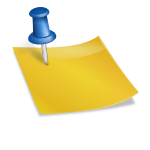Email marketing remains one of the most effective tools in digital marketing, offering unmatched ROI and engagement. However, creating an appealing and functional email newsletter can be daunting, especially for beginners or those on a budget. That’s where free email newsletter templates come in—providing ready-made, professional designs to simplify your efforts and supercharge your campaigns.
In this listicle, we’ll explore 10 of the best free email newsletter templates to elevate your marketing game. Each option is evaluated for its design, usability, and unique features to help you find the perfect match. Let’s dive in!
1. Zurb Foundation for Emails
Introduction
Zurb Foundation is a powerful, mobile-first email framework. Known for its versatility, it offers professionally designed templates that work seamlessly across devices. Ideal for marketers who need robust email designs without starting from scratch, this tool caters to both beginners and experienced designers.
Notable Features
✔️ Pre-built responsive templates for various use cases.
✔️ Compatible with all major email clients.
✔️ Customizable grid-based system for advanced layouts.
✔️ Extensive documentation and community support.
Pricing
Zurb Foundation is completely free and open-source, making it perfect for cost-conscious marketers.
Pros and Cons Table
| ✅ Pros | ❌ Cons |
|---|---|
| Mobile-first responsive designs. | Steep learning curve for beginners. |
| Open-source and free to use. | Requires basic coding knowledge. |
| Active community for support. | Limited visual customization options. |
| Excellent cross-client support. | No drag-and-drop editor. |
Overall Value
Zurb Foundation is a great choice for developers and tech-savvy marketers. ⭐⭐⭐⭐☆
2. Bee Free
Introduction
Bee Free is a user-friendly, drag-and-drop email builder that offers gorgeous templates for marketing campaigns. Its intuitive interface makes it accessible to anyone, regardless of technical expertise, while providing enough flexibility for creative professionals.
Notable Features
⭐ Drag-and-drop builder for easy customization.
⭐ Professional-looking pre-designed templates.
⭐ Real-time previews across devices.
⭐ Integration with major email marketing platforms.
Pricing
Bee Free offers a free plan with a vast selection of templates and essential features.
Pros and Cons Table
| ✅ Pros | ❌ Cons |
|---|---|
| Beginner-friendly drag-and-drop. | Advanced features locked behind paywall. |
| Free templates with responsive designs. | Limited templates on the free plan. |
| No coding skills required. | Export options can be restrictive. |
| Seamless platform integrations. | Occasional glitches in template editor. |
Overall Value
Bee Free combines ease of use with impressive results, making it ideal for beginners. ⭐⭐⭐⭐☆
3. Mailchimp Templates
Introduction
Mailchimp is a household name in email marketing, and its library of templates does not disappoint. Tailored for various industries and use cases, these templates help you create polished campaigns with minimal effort.
Notable Features
✔️ Templates optimized for different industries.
✔️ Easy integration with Mailchimp’s analytics.
✔️ Customization without coding.
✔️ A/B testing capabilities for template performance.
Pricing
Mailchimp’s templates are available on the free plan, though some advanced options require a paid subscription.
Pros and Cons Table
| ✅ Pros | ❌ Cons |
|---|---|
| Wide range of templates. | Heavily tied to Mailchimp’s ecosystem. |
| Easy-to-use customization tools. | Limited features on free plan. |
| Integrated analytics for insights. | Export restrictions on free templates. |
| Reliable customer support. | Templates can be overly basic. |
Overall Value
Perfect for businesses already using Mailchimp or looking to start. ⭐⭐⭐⭐☆
4. Canva Email Templates
Introduction
Canva brings its design expertise to email templates, providing visually stunning options for marketers who want to stand out. These templates are great for promotional emails, newsletters, and announcements.
Notable Features
✔️ Customizable designs with Canva’s drag-and-drop editor.
✔️ Stunning visuals and branding options.
✔️ Templates for a variety of marketing campaigns.
✔️ Easy-to-export HTML for email marketing platforms.
Pricing
Canva offers many templates for free, though some premium designs require a subscription.
Pros and Cons Table
| ✅ Pros | ❌ Cons |
|---|---|
| Gorgeous visuals for branding. | HTML export can be tricky. |
| Beginner-friendly design tools. | Limited email-specific features. |
| Free templates for every occasion. | Premium designs require payment. |
| Perfect for promotional campaigns. | No real-time email previews. |
Overall Value
A fantastic option for marketers focused on visuals. ⭐⭐⭐⭐☆
5. Stripo Email Templates
Introduction
Stripo stands out as a versatile email template builder, offering rich features to design and customize emails effortlessly. Its user-friendly drag-and-drop editor, combined with an HTML code editor, caters to both beginners and advanced users.
Notable Features
✔️ Extensive library of pre-designed templates for various industries.
✔️ Integration with over 70 email marketing platforms.
✔️ AMP-ready templates for interactive emails.
✔️ Personalization tools to customize email content dynamically.
Pricing
Stripo offers a free plan with access to a wide selection of templates and basic features.
Pros and Cons Table
| ✅ Pros | ❌ Cons |
|---|---|
| Drag-and-drop and HTML editing. | Some templates require premium plans. |
| AMP-ready templates for interactivity. | Learning curve for advanced features. |
| Export to multiple platforms. | Free plan limits export options. |
| Rich personalization tools. | Occasional glitches with AMP emails. |
Overall Value
Stripo combines ease of use with powerful features, making it suitable for all user levels. ⭐⭐⭐⭐☆
6. HubSpot Free Email Templates
Introduction
HubSpot offers an impressive collection of free email templates designed to help marketers craft effective campaigns. These templates are ideal for businesses aiming to maintain professional branding while driving engagement.
Notable Features
⭐ Pre-designed templates for newsletters, promotions, and follow-ups.
⭐ Built-in analytics to track email performance.
⭐ Easy-to-use drag-and-drop editor.
⭐ Seamless integration with HubSpot CRM.
Pricing
Templates are included in HubSpot’s free plan, though advanced features may require an upgrade.
Pros and Cons Table
| ✅ Pros | ❌ Cons |
|---|---|
| Easy integration with HubSpot CRM. | Limited templates for non-CRM users. |
| Built-in analytics for insights. | Requires a HubSpot account. |
| Drag-and-drop editor is intuitive. | Free plan lacks advanced features. |
| Templates tailored for conversions. | Not ideal for highly customized designs. |
Overall Value
A top choice for businesses already using HubSpot tools. ⭐⭐⭐⭐☆
7. Mosaico
Introduction
Mosaico is an open-source email template builder designed for marketers who want complete control over their email designs. Its flexibility makes it a favorite among developers and creative professionals.
Notable Features
✔️ Fully customizable templates with a modular approach.
✔️ Open-source software, completely free to use.
✔️ Multi-language support for global campaigns.
✔️ Exports templates in multiple formats.
Pricing
Mosaico is entirely free and open-source, making it accessible to everyone.
Pros and Cons Table
| ✅ Pros | ❌ Cons |
|---|---|
| Completely free and open-source. | Lacks pre-built templates. |
| Highly flexible for customization. | Requires technical expertise. |
| Modular approach simplifies design. | Limited customer support. |
| Great for international campaigns. | No drag-and-drop editor. |
Overall Value
Perfect for developers seeking total design freedom. ⭐⭐⭐⭐☆
8. Cakemail Free Templates
Introduction
Cakemail offers a collection of free, professional templates tailored to small businesses and startups. Its focus on simplicity and effectiveness makes it an excellent choice for users looking to create quick, engaging campaigns.
Notable Features
⭐ Templates designed for small business needs.
⭐ Responsive designs for mobile and desktop.
⭐ Easy integration with email automation tools.
⭐ Simple drag-and-drop editor for quick customization.
Pricing
Cakemail provides access to templates as part of its free plan for small-scale email campaigns.
Pros and Cons Table
| ✅ Pros | ❌ Cons |
|---|---|
| Focused on small business needs. | Limited customization options. |
| Responsive designs work everywhere. | Advanced features require payment. |
| User-friendly editor for beginners. | Smaller library compared to competitors. |
| Free access for basic campaigns. | Limited integrations on free plan. |
Overall Value
Cakemail is ideal for small businesses looking for simplicity. ⭐⭐⭐⭐☆
9. Email on Acid Templates
Introduction
Email on Acid offers free email templates designed to simplify testing and optimization across devices and email clients. It’s a must-have for marketers focused on perfecting their email campaigns.
Notable Features
✔️ Templates designed for testing across email clients.
✔️ Tools for previewing emails on different devices.
✔️ Easy-to-edit HTML templates.
✔️ Resources to optimize email performance.
Pricing
Templates are available for free, but additional tools require a subscription.
Pros and Cons Table
| ✅ Pros | ❌ Cons |
|---|---|
| Excellent for testing email designs. | Limited variety of templates. |
| Free access to templates. | Requires HTML editing knowledge. |
| Focused on email optimization. | Additional features require payment. |
| Comprehensive testing tools. | Not ideal for drag-and-drop editing. |
Overall Value
A great option for marketers prioritizing email performance. ⭐⭐⭐⭐☆
10. Moonsend Email Templates
Introduction
Moonsend provides stunning email templates that are perfect for visually engaging campaigns. Its modern designs and advanced features make it a standout option for creatives and marketers alike.
Notable Features
⭐ Visually appealing, modern designs.
⭐ Drag-and-drop editor for effortless customization.
⭐ Advanced automation tools for personalized campaigns.
⭐ Integration with popular platforms like Shopify.
Pricing
Templates are included in Moonsend’s free plan, offering plenty of value to marketers.
Pros and Cons Table
| ✅ Pros | ❌ Cons |
|---|---|
| Eye-catching designs for branding. | Limited features on free plan. |
| Easy-to-use drag-and-drop editor. | Template library could be larger. |
| Advanced automation for targeting. | Learning curve for some features. |
| Free plan for beginners. | Integrations require setup effort. |
Overall Value
Perfect for creative campaigns with a focus on automation. ⭐⭐⭐⭐⭐
Comparison Table
| Tool Name | Key Features | Pricing | Suitable For | Overall Star Rating |
|---|---|---|---|---|
| Zurb | ✔️ Responsive email templates ✔️ Extensive customization options ✔️ Integration with leading email services |
Free | Marketers, web designers | ⭐⭐⭐⭐☆ |
| BEE Free | ✔️ Drag-and-drop email builder ✔️ Pre-designed templates ✔️ Mobile-friendly design |
Free | Marketers, designers | ⭐⭐⭐⭐⭐ |
| Mailchimp | ✔️ A/B testing and analytics ✔️ Free templates for email campaigns ✔️ Marketing automation tools |
Free | Small businesses, marketers | ⭐⭐⭐⭐☆ |
| Canva | ✔️ Easy-to-use graphic design tools ✔️ Customizable email templates ✔️ Free and paid design elements |
Free | Small businesses, content creators | ⭐⭐⭐⭐⭐ |
| Stripo | ✔️ Advanced email design editor ✔️ Dynamic content support ✔️ 100+ pre-built templates |
Free | Marketers, designers | ⭐⭐⭐⭐☆ |
| HubSpot | ✔️ Email marketing automation ✔️ Built-in analytics ✔️ Easy integration with HubSpot CRM |
Free | Small businesses, marketers | ⭐⭐⭐⭐⭐ |
| Mosaico | ✔️ Fully customizable email templates ✔️ Open-source tool ✔️ Multi-language support |
Free & Open-Source | Developers, agencies | ⭐⭐⭐⭐☆ |
| Cakemail | ✔️ Drag-and-drop editor ✔️ Automated campaigns ✔️ Built-in email analytics |
Free | Small businesses, startups | ⭐⭐⭐⭐☆ |
| Email on Acid | ✔️ Email testing across multiple clients ✔️ Email previews for different devices ✔️ Tools for improving email deliverability |
Free | Marketers, email testers | ⭐⭐⭐⭐☆ |
| Moosend | ✔️ AI-powered email campaign optimization ✔️ Automated workflows ✔️ A/B testing and segmentation |
Free | Small businesses, marketers | ⭐⭐⭐⭐☆ |