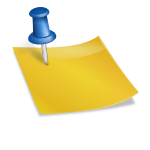Sharing large files securely and efficiently is crucial in our digital age. Whether you’re a graphic designer, YouTuber, student, or anyone needing to transfer substantial files, the right tool can make all the difference. Here are ten of the best free file transfer tools to help you send large files securely and effortlessly.
1. WeTransfer 
Website: WeTransfer
WeTransfer is one of the most popular file-sharing tools known for its simplicity and ease of use. With a sleek interface, WeTransfer allows users to transfer files up to 2GB for free without needing an account. This tool is perfect for quick, hassle-free file sharing, especially for those who need to send files occasionally.
Notable Features:
No account needed: Simply upload and send files.
Email notifications: Get notified when your file is downloaded.
Customizable background: Personalize the upload screen with your own images.
Pros and Cons:
Pros  |
Cons  |
|---|---|
| Free up to 2GB per transfer | Limited to 2GB per transfer |
| Simple and user-friendly | Files available for only 7 days |
| No account required | Lacks advanced security features |
Pricing: Free for up to 2GB per transfer. Paid plans available.
Intended Audience: Casual users, students, freelancers.
Overall Value: WeTransfer stands out for its simplicity and ease of use, making it a go-to for quick file sharing.
Rating: ★★★★☆
2. Send Anywhere 
Website: Send Anywhere
Send Anywhere offers a unique approach to file sharing by generating a 6-digit key for secure transfers. This ensures that files can be shared easily and securely without compromising on speed. Users can transfer files up to 10GB for free, making it a great choice for larger files.
Notable Features:
6-digit key: Secure transfers with a unique code.
Cross-platform: Available on multiple devices, including mobile.
No time limit: Files are available until downloaded.
Pros and Cons:
Pros  |
Cons  |
|---|---|
| High file size limit (10GB) | Advertisements in the free version |
| Secure 6-digit key transfers | Limited advanced features in free plan |
| Cross-platform availability | No cloud storage integration |
Pricing: Free for up to 10GB per transfer. Paid plans available.
Intended Audience: Professionals, students, anyone needing to send large files securely.
Overall Value: Send Anywhere provides a balance of security and file size limit, making it ideal for transferring large files.
Rating: ★★★★☆
3. Dropbox 
Website: Dropbox
Dropbox is a well-known cloud storage service that also excels in file sharing. With 2GB of free storage, Dropbox allows users to share files and collaborate seamlessly. The tool integrates well with other services, making it a versatile choice for both individuals and teams.
Notable Features:
Cloud storage: Access your files from anywhere.
Collaboration tools: Share folders and collaborate in real-time.
Link sharing: Share files via simple links.
Pros and Cons:
Pros  |
Cons  |
|---|---|
| Integrates with many services | Limited free storage (2GB) |
| Robust collaboration features | Requires an account |
| Reliable and secure | Free plan has limited features |
Pricing: Free with 2GB of storage. Paid plans available.
Intended Audience: Teams, professionals, students.
Overall Value: Dropbox is excellent for those who need reliable file storage and sharing with collaboration features.
Rating: ★★★★☆
4. Google Drive 
Website: Google Drive
Google Drive offers 15GB of free storage, making it a generous option for file sharing and cloud storage. It integrates seamlessly with other Google services, providing a comprehensive ecosystem for productivity and collaboration.
Notable Features:
15GB free storage: Generous space for files.
Integration with Gmail: Easily share files via email.
Collaboration tools: Real-time collaboration on documents.
Pros and Cons:
Pros  |
Cons  |
|---|---|
| Large free storage (15GB) | Shared storage with other Google services |
| Seamless Google integration | Requires a Google account |
| Robust collaboration features | Limited advanced features in free plan |
Pricing: Free with 15GB of storage. Paid plans available.
Intended Audience: Students, professionals, teams.
Overall Value: Google Drive’s integration with other Google services makes it a powerhouse for productivity and file sharing.
Rating: ★★★★★

5. Microsoft OneDrive 
Website: OneDrive
OneDrive, integrated with the Microsoft Office suite, offers 5GB of free storage. It’s an excellent tool for those who use Microsoft products, providing seamless access and collaboration capabilities.
Notable Features:
Office integration: Works smoothly with Microsoft Office apps.
5GB free storage: Adequate space for documents and files.
Mobile access: Access your files on the go.
Pros and Cons:
Pros  |
Cons  |
|---|---|
| Integration with Office suite | Limited free storage (5GB) |
| Easy to use and secure | Requires a Microsoft account |
| Mobile-friendly | Free plan has limited features |
Pricing: Free with 5GB of storage. Paid plans available.
Intended Audience: Professionals, students, Microsoft Office users.
Overall Value: OneDrive is ideal for users heavily invested in the Microsoft ecosystem.
Rating: ★★★★☆
6. MediaFire 
Website: MediaFire
MediaFire provides 10GB of free storage and is known for its straightforward file sharing and storage capabilities. It offers easy uploading and sharing via links, making it suitable for casual users.
Notable Features:
Easy uploads: Drag and drop files for quick sharing.
Link sharing: Share files easily via links.
Additional storage: Earn more space by referring friends.
Pros and Cons:
Pros  |
Cons  |
|---|---|
| 10GB free storage | Ads in the free version |
| Simple and user-friendly | Limited features in free plan |
| Referral bonus for extra storage | No advanced collaboration tools |
Pricing: Free with 10GB of storage. Paid plans available.
Intended Audience: Casual users, students, freelancers.
Overall Value: MediaFire is great for straightforward file sharing without the need for advanced features.
Rating: ★★★☆☆
7. pCloud 
Website: pCloud
pCloud offers 10GB of free storage and robust security features, including client-side encryption. It’s perfect for users who prioritize security and privacy in their file sharing and storage.
Notable Features:
Client-side encryption: Enhanced security for your files.
10GB free storage: Ample space for personal files.
Cross-platform: Available on multiple devices.
Pros and Cons:
Pros  |
Cons  |
|---|---|
| Strong security features | Free plan limited to 10GB |
| Cross-platform availability | Advanced features require a paid plan |
| User-friendly interface | Requires account registration |
Pricing: Free with 10GB of storage. Paid plans available.
Intended Audience: Security-conscious users, professionals, students.
Overall Value: pCloud is ideal for those who prioritize security and need a reliable file storage and sharing tool.
Rating: ★★★★☆
8. TransferNow 
Website: TransferNow
TransferNow allows users to send files up to 4GB for free. It’s known for its simplicity and ease of use, making it a convenient choice for quick file transfers without the need for registration.
Notable Features:
No registration required: Send files without creating an account.
Email notifications: Get notified when files are downloaded.
Longer availability: Files available for up to 7 days.
Pros and Cons:
Pros  |
Cons  |
|---|---|
| No registration needed | Limited to 4GB per transfer |
| Simple and user-friendly | Files only available for 7 days |
| Email notifications | Lacks advanced security features |
Pricing: Free for up to 4GB per transfer. Paid plans available.
Intended Audience: Casual users, freelancers, students.
Overall Value: TransferNow is perfect for quick, hassle-free file transfers without the need for an account.
Rating: ★★★☆☆
9. Filemail 
Website: Filemail
Filemail offers a generous 5GB limit for free file transfers, with no registration required. It’s a reliable tool for those who need to send large files quickly and securely.
Notable Features:
5GB free transfers: Send large files without hassle.
Email notifications: Track when files are downloaded.
7 days availability: Files stay available for a week.
Pros and Cons:
Pros  |
Cons  |
|---|---|
| Generous file size limit (5GB) | Files only available for 7 days |
| No registration needed | Limited features in free version |
| Simple and secure | Ads in the free version |
Pricing: Free for up to 5GB per transfer. Paid plans available.
Intended Audience: Professionals, students, anyone needing to send large files securely.
Overall Value: Filemail is a great tool for quick and secure file transfers with a generous file size limit.
Rating: ★★★★☆
10. SwissTransfer 
Website: SwissTransfer
SwissTransfer offers a remarkable 50GB file transfer limit for free, making it an excellent choice for transferring very large files securely. It’s perfect for users who need to send large files without compromising on security.
Notable Features:
50GB limit: Send extremely large files for free.
Secure transfers: High-level encryption for secure file sharing.
30 days availability: Files stay available for up to 30 days.
Pros and Cons:
Pros  |
Cons  |
|---|---|
| Very high file size limit (50GB) | Limited advanced features in free plan |
| Strong security features | Requires email for notifications |
| Long availability period | No mobile app |
Pricing: Free for up to 50GB per transfer. No paid plans.
Intended Audience: Professionals, graphic designers, YouTubers, anyone needing to send large files securely.
Overall Value: SwissTransfer is ideal for users needing to send extremely large files securely and efficiently.
Rating: ★★★★★
Comparison Table
| Tool | Free Storage/Transfer Limit | Notable Features | Pros | Cons | Rating |
|---|---|---|---|---|---|
WeTransfer  |
2GB per transfer |  No account needed No account needed Email notifications Email notifications Customizable background Customizable background |
 Simple and user-friendly Simple and user-friendly No account required No account required |
 Limited to 2GB per transfer Limited to 2GB per transfer Files available for only 7 days Files available for only 7 days |
★★★★☆ |
Send Anywhere  |
10GB per transfer |  6-digit key 6-digit key Cross-platform Cross-platform No time limit No time limit |
 High file size limit High file size limit Secure 6-digit key transfers Secure 6-digit key transfers |
 Advertisements in free version Advertisements in free version Limited advanced features Limited advanced features |
★★★★☆ |
Dropbox  |
2GB storage |  Cloud storage Cloud storage Collaboration tools Collaboration tools Link sharing Link sharing |
 Integrates with many services Integrates with many services Robust collaboration features Robust collaboration features |
 Limited free storage Limited free storage Requires an account Requires an account |
★★★★☆ |
Google Drive  |
15GB storage |  15GB free storage 15GB free storage Integration with Gmail Integration with Gmail Collaboration tools Collaboration tools |
 Large free storage Large free storage Seamless Google integration Seamless Google integration |
 Shared storage with other Google services Shared storage with other Google services Requires a Google account Requires a Google account |
★★★★★ |
OneDrive  |
5GB storage |  Office integration Office integration 5GB free storage 5GB free storage Mobile access Mobile access |
 Integration with Office suite Integration with Office suite Easy to use and secure Easy to use and secure |
 Limited free storage Limited free storage Requires a Microsoft account Requires a Microsoft account |
★★★★☆ |
MediaFire  |
10GB storage |  Easy uploads Easy uploads Link sharing Link sharing Additional storage Additional storage |
 10GB free storage 10GB free storage Simple and user-friendly Simple and user-friendly |
 Ads in the free version Ads in the free version Limited features in free plan Limited features in free plan |
★★★☆☆ |
pCloud  |
10GB storage |  Client-side encryption Client-side encryption 10GB free storage 10GB free storage Cross-platform Cross-platform |
 Strong security features Strong security features Cross-platform availability Cross-platform availability |
 Free plan limited to 10GB Free plan limited to 10GB Advanced features require a paid plan Advanced features require a paid plan |
★★★★☆ |
TransferNow  |
4GB per transfer |  No registration required No registration required Email notifications Email notifications Longer availability Longer availability |
 No registration needed No registration needed Simple and user-friendly Simple and user-friendly |
 Limited to 4GB per transfer Limited to 4GB per transfer Files only available for 7 days Files only available for 7 days |
★★★☆☆ |
Filemail  |
5GB per transfer |  5GB free transfers 5GB free transfers Email notifications Email notifications 7 days availability 7 days availability |
 Generous file size limit Generous file size limit No registration needed No registration needed |
 Files only available for 7 days Files only available for 7 days Limited features in free version Limited features in free version |
★★★★☆ |
SwissTransfer  |
50GB per transfer |  50GB limit 50GB limit Secure transfers Secure transfers 30 days availability 30 days availability |
 Very high file size limit Very high file size limit Strong security features Strong security features |
 Limited advanced features in free plan Limited advanced features in free plan No mobile app No mobile app |
★★★★★ |