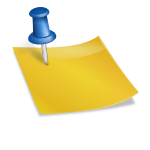In today’s fast-paced digital world, powerful and efficient software is essential to maximize the potential of your PC. While premium software offers great functionality, it’s not always budget-friendly. Fortunately, there’s a treasure trove of free tools available that deliver top-tier performance without costing you a dime. Whether you’re a student, professional, or just a tech enthusiast, these freeware gems can help optimize your system, enhance productivity, and even keep your machine running smoothly.
This article explores the top 10 freeware tools that can transform your computing experience. Each tool is linked for easy access and includes a detailed evaluation to help you decide which ones to try. Let’s dive in!
1. CCleaner
Overview
CCleaner is a popular system optimization tool that helps clean up unnecessary files and manage your PC’s performance. It’s especially useful for users looking to free up disk space and improve system speed.
Notable Features
- Cleans temporary files, cookies, and cache
- Optimizes startup programs to speed up boot time
- Offers a registry cleaner to fix issues
- Provides a user-friendly interface
Pros and Cons
| Pros ✅ | Cons ❌ |
|---|---|
| Easy to use and navigate | Advanced features require a paid version |
| Effectively removes junk files | Can accidentally delete essential files |
| Regular updates | Some features can be overwhelming for beginners |
| Lightweight and fast | Limited support for in-depth issues |
Who It’s For: Ideal for users wanting to improve their PC’s speed and efficiency without technical expertise.
2. GIMP
Overview
GIMP (GNU Image Manipulation Program) is a powerful open-source image editing software that rivals Adobe Photoshop. It’s perfect for graphic designers and photographers looking for a robust free alternative.
Notable Features
- Supports various image formats
- Advanced photo retouching and manipulation tools
- Customizable interface and workflows
- Extensive plugins for enhanced functionality
Pros and Cons
| Pros ✅ | Cons ❌ |
|---|---|
| Highly customizable | Steeper learning curve than some alternatives |
| Free and open-source | Limited support for some file types |
| Regular updates with new features | Resource-intensive for older PCs |
| Strong community support | Interface can be daunting for beginners |
Who It’s For: Graphic designers, photographers, and anyone needing powerful image editing tools without the cost.
3. LibreOffice
Overview
LibreOffice is a comprehensive office suite that provides tools for word processing, spreadsheets, presentations, and more. It’s a perfect alternative to Microsoft Office for individuals and businesses alike.
Notable Features
- Fully compatible with Microsoft Office formats
- Includes Writer, Calc, Impress, and more
- Extensive template library
- Regular updates and improvements
Pros and Cons
| Pros ✅ | Cons ❌ |
|---|---|
| Free and open-source | Some advanced features may be lacking |
| Strong compatibility with MS Office | User interface can feel outdated |
| Cross-platform support | Slower than some paid alternatives |
| Large community for support | Occasional bugs in updates |
Who It’s For: Students, small businesses, and anyone needing a powerful office suite without the high cost.
4. Audacity
Overview
Audacity is a free, open-source audio editing software that is perfect for podcasters, musicians, and audio enthusiasts. It offers a wide range of features for editing and recording sound.
Notable Features
- Multi-track editing capabilities
- Supports various audio formats
- Built-in effects and editing tools
- Extensive plugin support
Pros and Cons
| Pros ✅ | Cons ❌ |
|---|---|
| Comprehensive audio editing tools | Steep learning curve for beginners |
| Regular updates and support | Limited video editing capabilities |
| Free and open-source | Some features may require plugins |
| Active community for troubleshooting | Interface can feel cluttered |
Who It’s For: Podcasters, musicians, and anyone looking to edit or produce high-quality audio.
5. Notepad++
Overview
Notepad++ is a versatile text and source code editor that supports various programming languages. It’s an excellent tool for developers and anyone who works with text files.
Notable Features
- Syntax highlighting for over 50 programming languages
- Supports plugins for enhanced functionality
- Lightweight and fast performance
- Auto-completion feature for coding
Pros and Cons
| Pros ✅ | Cons ❌ |
|---|---|
| Fast and efficient | Limited support for very large files |
| Highly customizable | Not suitable for advanced IDE features |
| Active community and plugins | Windows-only software |
| Regular updates | Minimal support for non-coding tasks |
Who It’s For: Programmers, developers, and anyone who works with text files needing a lightweight and powerful editor.
6. VLC Media Player
Overview
VLC Media Player is a free and open-source multimedia player that supports virtually all video and audio formats. It’s an essential tool for media enthusiasts looking for versatility and ease of use.
Notable Features
- Plays almost any media format
- Supports streaming from various sources
- Extensive subtitle support
- Regular updates and enhancements
Pros and Cons
| Pros ✅ | Cons ❌ |
|---|---|
| Supports a wide range of formats | Interface can be confusing for new users |
| Free and open-source | Some features may be underutilized |
| No ads or spyware | Limited editing features |
| Regular updates | Performance can vary on older systems |
Who It’s For: Anyone who wants a reliable and versatile media player without any cost.
7. Bitdefender Antivirus Free Edition
Overview
Bitdefender Antivirus Free Edition provides essential protection against malware and cyber threats without the complexity of paid antivirus solutions. It’s a great choice for users seeking basic security.
Notable Features
- Real-time protection against malware
- Anti-phishing features
- Automatic updates for virus definitions
- Lightweight and resource-efficient
Pros and Cons
| Pros ✅ | Cons ❌ |
|---|---|
| Simple and user-friendly | Limited features compared to paid versions |
| Automatic updates | Lacks advanced firewall options |
| Minimal impact on system performance | Basic support options |
| Effective virus protection | May not be sufficient for power users |
Who It’s For: Casual users looking for essential antivirus protection without the frills.
8. 7-Zip
Overview
7-Zip is a powerful file archiver that offers high compression ratios and supports various file formats. It’s perfect for users needing efficient file management and compression.
Notable Features
- Supports multiple file formats, including ZIP and RAR
- High compression ratio (7z format)
- Integrates with Windows Shell
- Free and open-source
Pros and Cons
| Pros ✅ | Cons ❌ |
|---|---|
| High compression efficiency | Limited features for file management |
| Free and open-source | Interface can feel outdated |
| Regular updates | Lacks cloud integration |
| Lightweight and fast | Support is community-based |
Who It’s For: Anyone who frequently deals with large files and needs a reliable compression tool.
9. TeamViewer
Overview
TeamViewer is a remote access and control software that allows users to connect to other computers remotely. It’s an excellent tool for tech support and remote work.
Notable Features
- Remote desktop access and control
- File transfer capabilities
- Cross-platform support
- Easy to use with no complex setup
Pros and Cons
| Pros ✅ | Cons ❌ |
|---|---|
| User-friendly interface | Free version has limitations on usage |
| Strong security features | Can be resource-intensive |
| Quick setup | Performance may vary with slow connections |
| Regular updates | Free version limited to personal use |
Who It’s For: IT professionals, remote workers, and anyone needing to access their computer or assist others remotely.
10. Trello
Overview
Trello is a popular project management tool that uses boards, lists, and cards to help organize tasks and projects visually. It’s perfect for teams and individuals looking to enhance productivity.
Notable Features
- Visual task management with boards and cards
- Collaboration features for teams
- Integrates with various other tools
- Mobile app for on-the-go management
Pros and Cons
| Pros ✅ | Cons ❌ |
|---|---|
| Intuitive and user-friendly | Limited features in the free version |
| Great for collaboration | Can become cluttered with large projects |
| Mobile accessibility | Lacks some advanced project management features |
| Regular updates and improvements | Some users may prefer Gantt charts for planning |
Who It’s For: Teams, freelancers, and anyone looking for an effective way to manage tasks and projects.
Conclusion
In a world where software costs can quickly add up, leveraging these top 10 freeware gems can significantly enhance your PC’s performance and capabilities without breaking the bank. Each tool listed here offers unique features that cater to a variety of needs, from system optimization and image editing to project management and remote access.
Key Takeaways:
- Maximize Performance: Tools like CCleaner and Bitdefender help keep your system clean and secure.
- Creative Freedom: GIMP and Audacity provide powerful options for design and audio production.
- Productivity Boost: Trello and LibreOffice enable effective task and project management.
- Ease of Use: Most of these tools are user-friendly, making them accessible even for beginners.
Don’t hesitate to explore these tools and find out how they can enhance your computing experience. Dive into the world of free software and unleash your PC’s potential today!
Comparison Table
| Tool Name | Overview | Pros | Cons |
|---|---|---|---|
| CCleaner | 🛠️ A system optimization tool for cleaning up unnecessary files. | ✅ Easy to use ✅ Effectively removes junk files ✅ Regular updates ✅ Lightweight and fast |
❌ Advanced features require a paid version ❌ Can accidentally delete essential files ❌ Some features can overwhelm beginners ❌ Limited support for in-depth issues |
| GIMP | 🎨 Open-source image editing software that rivals Photoshop. | ✅ Highly customizable ✅ Free and open-source ✅ Regular updates with new features ✅ Strong community support |
❌ Steeper learning curve ❌ Limited support for some file types ❌ Resource-intensive ❌ Daunting interface for beginners |
| LibreOffice | 📚 Comprehensive office suite as an alternative to Microsoft Office. | ✅ Fully compatible with MS Office formats ✅ Includes multiple tools like Writer and Calc ✅ Extensive template library ✅ Large community for support |
❌ Some advanced features may be lacking ❌ User interface can feel outdated ❌ Slower than some paid alternatives ❌ Occasional bugs in updates |
| Audacity | 🎧 Free audio editing software for podcasters and musicians. | ✅ Comprehensive audio editing tools ✅ Regular updates and support ✅ Active community for troubleshooting ✅ Multi-track editing capabilities |
❌ Steep learning curve for beginners ❌ Limited video editing capabilities ❌ Some features may require plugins ❌ Cluttered interface |
| Notepad++ | 💻 Versatile text and source code editor for programmers. | ✅ Fast and efficient ✅ Highly customizable ✅ Active community and plugins ✅ Regular updates |
❌ Limited support for very large files ❌ Not suitable for advanced IDE features ❌ Windows-only software ❌ Minimal support for non-coding tasks |
| VLC Media Player | 🎥 Open-source multimedia player supporting all formats. | ✅ Plays almost any media format ✅ No ads or spyware ✅ Regular updates ✅ Extensive subtitle support |
❌ Confusing interface for new users ❌ Some features may be underutilized ❌ Limited editing features ❌ Performance can vary on older systems |
| Bitdefender Antivirus Free Edition | 🔒 Essential protection against malware and cyber threats. | ✅ Simple and user-friendly ✅ Effective virus protection ✅ Automatic updates ✅ Minimal impact on system performance |
❌ Limited features compared to paid versions ❌ Lacks advanced firewall options ❌ Basic support options ❌ May not be sufficient for power users |
| 7-Zip | 📦 Powerful file archiver for efficient file management. | ✅ High compression efficiency ✅ Free and open-source ✅ Regular updates ✅ Integrates with Windows Shell |
❌ Limited support for non-archive formats ❌ Interface may feel outdated ❌ Not suitable for basic users ❌ Documentation can be lacking |
| TeamViewer | 🌐 Remote access and control software for tech support. | ✅ User-friendly interface ✅ Strong security features ✅ Quick setup ✅ Regular updates |
❌ Free version has limitations on usage ❌ Can be resource-intensive ❌ Performance may vary with slow connections ❌ Free version limited to personal use |
| Trello | 🗂️ Project management tool using boards, lists, and cards. | ✅ Intuitive and user-friendly ✅ Great for collaboration ✅ Mobile accessibility ✅ Regular updates and improvements |
❌ Limited features in the free version ❌ Can become cluttered with large projects ❌ Lacks some advanced project management features ❌ Some users may prefer Gantt charts for planning |