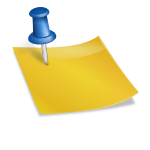In an era where cybersecurity is more important than ever, protecting your online accounts with strong, unique passwords is essential. However, remembering dozens of complex passwords can be a daunting task. This is where password managers come in. These tools securely store and manage your passwords, making it easy to access your accounts without the risk of using weak or repeated passwords. Whether you’re a casual user or a tech-savvy professional, a good password manager is a must-have tool to enhance your online security. The best part? Many of these password managers are available for free, offering a perfect solution for anyone looking to boost their cybersecurity without breaking the bank.
In this article, we’ll explore the top 10 free password managers that have been verified for security, ease of use, and reliability. From basic options to advanced features, these tools will help you manage your digital life securely and efficiently.
1. Bitwarden – Best for Security & Open-Source Transparency 

Bitwarden is a powerful open-source password manager that offers robust security features while being highly transparent. It allows users to store and manage their passwords across multiple devices without compromising on security. With its end-to-end encryption and strong password generation tools, Bitwarden is ideal for both individuals and businesses looking for a trustworthy and free solution.










 Pros Pros |
 Cons Cons |
|---|---|
Open-source and transparent  |
Limited features in the free version  |
Strong encryption with end-to-end security  |
No priority customer support for free users  |
Cross-platform syncing  |
File storage not available in free plan  |
Easy to use and highly reliable  |
Limited 2FA options for free users  |


Bitwarden stands out as a top-tier password manager for users who value transparency, security, and cross-platform compatibility. Its free plan is loaded with essential features, making it a fantastic option for anyone looking to secure their online accounts without spending money.
2. LastPass – Best for User-Friendly Interface & Secure Sharing 

LastPass is a well-known and highly-rated password manager that offers a comprehensive suite of features, making it easy to store and organize passwords securely. Its user-friendly interface and seamless syncing across devices make it an excellent choice for individuals who want hassle-free password management. LastPass also offers encrypted password sharing, making it a great option for families or small teams. Whether you’re looking to securely store passwords or organize them with ease, LastPass delivers.











 Pros Pros |
 Cons Cons |
|---|---|
Easy-to-use interface  |
Free plan limits syncing to one device  |
Encrypted password sharing  |
Lacks some advanced features for free users  |
Cross-device syncing  |
Expensive for families if not on a shared plan  |
Password generation tool  |
Limited customer support for free users  |
2FA for added security  |
Some advanced features only available in premium  |


LastPass is a fantastic option for users who need an intuitive and secure password manager. While its free version is good for individual users, those needing multi-device syncing or additional features will benefit from upgrading to a premium or family plan.
3. NordPass – Best for Simple Interface & Privacy-Focused Security 

NordPass is a sleek, easy-to-use password manager developed by the team behind NordVPN. It is designed to simplify password management while providing top-tier privacy protection. NordPass offers end-to-end encryption, ensuring that only you can access your stored data. With a user-friendly interface and features like biometric login and secure password sharing, NordPass stands out as an ideal option for individuals who value security and privacy without the complexity.










 Pros Pros |
 Cons Cons |
|---|---|
Focused on privacy and security  |
Free version limited to one device  |
User-friendly interface  |
Lacks some advanced features in free plan  |
Biometric login for quick access  |
No option to export passwords on free plan  |
Cross-platform sync  |
File storage only available in premium plan  |
Secure password sharing  |
Premium plan is a bit pricier for some  |


NordPass combines strong security features with an easy-to-navigate interface, making it an excellent choice for those who prioritize privacy. Its free plan is great for individuals, but the premium version unlocks additional useful features like file storage and multi-device sync.
4. ProtonPass – Best for Privacy-Focused Users & Secure Encryption 

ProtonPass is a password manager built by the creators of ProtonMail, known for its commitment to privacy and security. With end-to-end encryption, ProtonPass ensures that your passwords are never exposed to anyone, not even Proton’s servers. It is designed for users who want a highly secure solution without compromising on privacy. ProtonPass is ideal for those who already use ProtonMail and are looking to consolidate their privacy-focused tools into one secure platform.










 Pros Pros |
 Cons Cons |
|---|---|
Privacy-focused with zero-knowledge encryption  |
Premium plan needed for file storage  |
End-to-end encryption  |
Lacks some features found in other premium managers  |
Simple and clean interface  |
Limited customer support on the free plan  |
Cross-device sync  |
No family or shared plans available  |
Ideal for users already using ProtonMail  |
Limited features for free users  |


ProtonPass is perfect for privacy-conscious users looking for a secure and straightforward password manager. Its encryption and privacy features are second to none, though the premium version unlocks additional useful functionalities.
5. LogMeOnce – Best for Multi-Layered Security & Innovative Features 

LogMeOnce is a password manager that offers a unique approach to securing your passwords with multiple layers of security. With features like facial recognition, a passwordless login option, and encrypted password storage, LogMeOnce stands out as an innovative tool for those who want to take their security seriously. It’s perfect for users who need both a reliable password manager and enhanced privacy protection.










 Pros Pros |
 Cons Cons |
|---|---|
Innovative passwordless login feature  |
Advanced features only available in premium  |
Facial recognition for added security  |
Limited free features compared to premium  |
End-to-end encryption  |
Some users report difficulty with setup  |
Cross-device syncing  |
Lack of a dedicated mobile app for some devices  |
Great customer support  |
Limited free storage options  |


LogMeOnce offers a range of unique features for those seeking cutting-edge security and multi-layered protection. Its free plan is decent, but the premium version unlocks innovative features like passwordless login and encrypted file storage.
6. Sticky Password – Best for Versatile Syncing & Password Storage 


Sticky Password is a robust password manager that stands out for its versatility and seamless syncing across multiple devices. With its powerful AES-256 encryption, Sticky Password ensures your passwords are secure and easily accessible. The tool also allows you to store sensitive data such as credit card information, notes, and more. Ideal for both personal and business use, it makes password management simple, secure, and convenient with no hassle.










 Pros Pros |
 Cons Cons |
|---|---|
AES-256 Encryption for high security  |
Free plan is limited to one device  |
Cross-device syncing  |
Lacks some advanced features of premium plans  |
Portable vault option for extra convenience  |
No support for family or business plans  |
Emergency access feature  |
The mobile app could be improved  |
Easy-to-use interface  |
Limited free version compared to others  |


Sticky Password provides great value for those who need secure password storage, multi-device syncing, and emergency access features. While the free plan is limited, the premium version unlocks key features for a small cost, making it a solid choice.
7. Zoho Vault – Best for Businesses & Secure Team Collaboration 


Zoho Vault is a password manager designed with businesses in mind. While it’s excellent for personal use, its advanced features like team sharing, access control, and enterprise-grade security make it a fantastic choice for organizations. Zoho Vault integrates seamlessly with other Zoho applications and offers a secure solution for managing shared passwords, ensuring teams can collaborate securely without compromising data safety.











 Pros Pros |
 Cons Cons |
|---|---|
Excellent for business teams  |
Free plan is limited to one user  |
Strong security features (AES-256, 2FA)  |
Interface may be overwhelming for beginners  |
Seamless integration with Zoho apps  |
Lacks some customization options  |
Secure password sharing and access control  |
Premium plan can be costly for small teams  |
Detailed activity logs  |
No offline access in the free plan  |


Zoho Vault excels in both security and functionality, making it an excellent choice for businesses looking for a secure way to manage shared passwords and collaborate. Its pricing is competitive for teams, and the free version is a solid starting point for individual use.
8. Norton Password Manager – Best for Integrated Security with Norton Antivirus 


Norton Password Manager is an excellent tool for those who already use Norton Antivirus and want to combine security features into one ecosystem. It offers password management, secure storage, and one-click password autofill, all backed by the renowned Norton security brand. If you’re looking for a password manager that integrates seamlessly with other Norton products, this is a great choice.











 Pros Pros |
 Cons Cons |
|---|---|
Excellent integration with Norton Antivirus  |
Free plan limited to one device  |
Strong security with AES-256 encryption  |
Lacks some advanced features in the free version  |
Auto-changing passwords feature  |
Limited support for non-Norton users  |
Easy-to-use interface  |
No dedicated support for businesses  |
Cross-device sync  |
Free version lacks advanced sharing options  |


Norton Password Manager is an excellent option for those already within the Norton ecosystem. While its free version offers basic password management features, the premium plan provides valuable extras like dark web monitoring and unlimited storage, making it a solid investment for those looking for integrated security solutions.
9. RoboForm – Best for Form Filling & Password Organization 


RoboForm is an excellent password manager with top-tier form-filling capabilities. If you often fill out online forms, RoboForm is the best free tool for automating entries! It simplifies password management and keeps your sensitive information secure with AES-256 encryption, making it ideal for individuals and businesses alike.











 Pros Pros |
 Cons Cons |
|---|---|
Unlimited Password Storage  |
Only Available on One Device in Free Plan  |
Best Form-Filling Capabilities  |
Interface Feels Dated  |
Fast & Lightweight App  |
No Secure File Storage in Free Plan  |
Affordable Premium Plan  |
Lacks Browser Extension Features for Some Browsers  |
Cross-Device Sync (Premium Plan)  |
Limited Two-Factor Authentication in Free Plan  |


If you regularly fill out forms online, RoboForm Free is a must-have tool! However, users needing multi-device access should consider upgrading to the premium version, which unlocks essential features like syncing across devices and secure file storage.
10. Dashlane – Best for Premium Features & Advanced Security 


Dashlane is a feature-packed password manager known for its advanced security features and user-friendly interface. It stands out for its innovative features like Dark Web Monitoring and VPN support, making it one of the most comprehensive solutions for managing your passwords and protecting your online identity. Dashlane is perfect for those seeking premium features with a focus on security.












 Pros Pros |
 Cons Cons |
|---|---|
Advanced Security Features (Dark Web Monitoring & VPN)  |
Free Plan Limited to One Device  |
Automatic Password Changing  |
Premium Plan Can Be Expensive  |
Cross-Device Sync  |
No Built-in Two-Factor Authentication on Free Plan  |
Easy-to-Use Interface  |
Free Plan is Limited to 25 Passwords  |
24/7 Customer Support  |
VPN Access Only in Premium Plans  |


Dashlane excels in providing robust security features like Dark Web Monitoring, VPN, and automatic password changing, making it an excellent choice for users who prioritize both ease of use and premium security. Its free plan is a great starting point, but upgrading to the premium plan unlocks powerful features for enhanced protection.
Comparison Table
| Tool Name | Key Features | Pricing | Suitable For | Overall Star Rating |
|---|---|---|---|---|
| Bitwarden |  Unlimited Password Storage Unlimited Password Storage Multi-Device Sync Multi-Device Sync Encrypted Sharing Encrypted Sharing |
Free & Open-Source | Individuals, Tech Enthusiasts, Developers |      |
| LastPass |  Secure Password Vault Secure Password Vault Multi-Device Sync Multi-Device Sync Data Breach Alerts Data Breach Alerts |
Free | Students, Professionals, Small Businesses |     ☆ ☆ |
| NordPass |  Simple Interface Simple Interface Secure Storage Secure Storage Encrypted Sharing Encrypted Sharing |
Free | Privacy-Conscious Individuals |     ☆ ☆ |
| Proton Pass |  Unlimited Password Storage Unlimited Password Storage Email Aliases Email Aliases Strong Privacy Strong Privacy |
Free | Privacy Advocates, Secure Browsing Users |      |
| LogMeOnce |  Emergency Access Emergency Access Security Monitoring Security Monitoring Unlimited Password Storage Unlimited Password Storage |
Free | Security-Centric Users, Families |     ☆ ☆ |
| Sticky Password |  Local Storage Options Local Storage Options Password Generator Password Generator Secure Sharing Secure Sharing |
Free | Families, Basic Users |     ☆ ☆ |
| Zoho Vault |  Team Sharing Team Sharing Secure Password Vault Secure Password Vault Access Control Access Control |
Free | Small Businesses, Teams |     ☆ ☆ |
| Norton Password Manager |  Secure Password Vault Secure Password Vault Integration with Norton Products Integration with Norton Products |
Free | Beginners, Norton Product Users |     ☆ ☆ |
| RoboForm |  Strong Mobile Capabilities Strong Mobile Capabilities Password Vault Password Vault Form Filling Form Filling |
Free | Mobile Users, Professionals |      |
| Dashlane |  Password Generator Password Generator Dark Web Monitoring Dark Web Monitoring VPN VPN |
Free | Privacy-Conscious Users, Professionals |      |