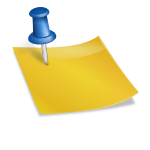Remote meetings have become an integral part of our lives, facilitating seamless communication across different time zones and geographical locations. Whether you are a professional managing a team, a teacher conducting online classes, or a group of friends catching up, having reliable video conferencing tools is essential. This listicle explores the top 10 free video conferencing tools that ensure effective remote meetings. Each tool is intricately evaluated to offer you a comprehensive understanding of its features, benefits, and any limitations. Dive in to find the perfect tool tailored to your needs!
1. Zoom 📹
Zoom is a household name in the world of video conferencing, known for its ease of use and robust features. Zoom offers a user-friendly interface that makes it accessible for individuals of all technical proficiencies. It’s highly favored for its reliability and the ability to host large meetings, making it a go-to choice for businesses, educators, and social gatherings alike. With features like breakout rooms and screen sharing, Zoom ensures a productive and interactive meeting experience.
- Notable Features:
- 🧑🤝🧑 Up to 100 participants in free tier meetings.
- ⏰ 40-minute limit on group meetings.
- 🎥 HD video and audio quality.
- 🔄 Screen sharing with annotation capabilities.
| Pros | Cons |
|---|---|
| ✅ Easy to use | ❌ 40-minute limit on free group meetings |
| ✅ Supports large groups | ❌ Can be resource-intensive |
| ✅ Variety of features | ❌ Occasional security issues |
Pricing: Free with limitations, with paid plans for extended features.
Intended Audience: Businesses, educators, and social groups.
Overall Value: Zoom is an excellent choice for anyone needing reliable and feature-rich video conferencing. ★★★★☆
2. Google Meet 🧑💼
Google Meet is a part of the Google Workspace (formerly G Suite) and offers a seamless integration with other Google services. This tool is perfect for those already using Google products, as it enhances the ease of scheduling and joining meetings directly from Google Calendar. Its intuitive interface and strong security measures make it a popular choice for professionals and educational institutions.
- Notable Features:
- 📅 Integration with Google Calendar for effortless scheduling.
- 🔒 Strong security features including encryption.
- 💻 No software installation required.
- 👫 Up to 100 participants in free tier meetings.
| Pros | Cons |
|---|---|
| ✅ Integrated with Google services | ❌ Requires a Google account |
| ✅ No need to download software | ❌ Limited advanced features in free version |
| ✅ Secure and encrypted | ❌ Can be less intuitive for non-Google users |
Pricing: Free with limitations, with paid plans available through Google Workspace.
Intended Audience: Professionals, educators, and Google service users.
Overall Value: Google Meet offers a secure and integrated solution, ideal for existing Google users. ★★★★☆
3. Microsoft Teams 💼
Microsoft Teams is a versatile tool that combines video conferencing with team collaboration features. It’s particularly beneficial for businesses that utilize Microsoft Office 365, as it integrates seamlessly with other Microsoft products. Teams is designed to support extensive collaboration through its chat, file sharing, and meeting functionalities, making it a comprehensive tool for remote work.
- Notable Features:
- 🗂️ Integration with Microsoft Office 365.
- 💬 Persistent chat and team channels.
- 📈 File sharing and collaborative editing.
- 👥 Up to 100 participants in free tier meetings.
| Pros | Cons |
|---|---|
| ✅ Strong integration with Microsoft Office | ❌ Steeper learning curve |
| ✅ Comprehensive collaboration features | ❌ Can be overwhelming for small teams |
| ✅ Secure and reliable | ❌ Limited meeting duration in free version |
Pricing: Free with limitations, with paid plans available through Microsoft Office 365.
Intended Audience: Businesses, professionals, and Microsoft Office users.
Overall Value: Microsoft Teams is a robust tool perfect for extensive collaboration in professional settings. ★★★★☆

4. Skype 🖥️
Skype remains one of the most well-known video conferencing tools, especially favored for personal use. It offers a range of features that cater to both personal and professional communications. Known for its reliable service and global reach, Skype is particularly useful for small group meetings and one-on-one interactions.
- Notable Features:
- 🌐 Supports up to 50 participants in free tier meetings.
- 📞 Free Skype-to-Skype calls.
- 📲 Mobile and desktop apps available.
- 🌍 International calling options (paid).
| Pros | Cons |
|---|---|
| ✅ Easy to use | ❌ Limited to 50 participants |
| ✅ Free Skype-to-Skype calls | ❌ Less advanced features compared to competitors |
| ✅ Available on multiple platforms | ❌ Occasionally inconsistent call quality |
Pricing: Free with limitations, paid options for international calls.
Intended Audience: Individuals, small businesses, and personal users.
Overall Value: Skype remains a reliable and straightforward option for personal and small group communications. ★★★☆☆
5. Cisco Webex 🌐
Cisco Webex is renowned for its high-quality video conferencing and comprehensive collaboration features. It’s particularly favored by businesses due to its robust security measures and reliability. Webex supports a variety of meeting types, from webinars to team meetings, making it a versatile choice for different needs.
- Notable Features:
- 🔒 End-to-end encryption for enhanced security.
- 👥 Up to 100 participants in free tier meetings.
- 📅 Integration with calendar systems.
- 🖊️ Whiteboarding and screen sharing.
| Pros | Cons |
|---|---|
| ✅ High-quality video and audio | ❌ Interface can be complex |
| ✅ Strong security features | ❌ Some features locked behind paywall |
| ✅ Versatile meeting options | ❌ Can be resource-intensive |
Pricing: Free with limitations, paid plans available.
Intended Audience: Businesses, professionals, and security-conscious users.
Overall Value: Cisco Webex offers a secure and reliable solution, ideal for business meetings. ★★★★☆
6. Jitsi Meet 🛠️
Jitsi Meet is a free and open-source video conferencing tool known for its flexibility and privacy features. It requires no account to use, making it extremely accessible for quick, on-the-fly meetings. Jitsi Meet allows for unlimited meeting durations and participants, making it a powerful tool for those who value open-source solutions.
- Notable Features:
- 🛡️ End-to-end encryption.
- 🚫 No account required to start or join meetings.
- 🗣️ Unlimited participants and meeting duration.
- 🌍 Custom server deployment options.
| Pros | Cons |
|---|---|
| ✅ No account required | ❌ Requires technical knowledge for custom server setup |
| ✅ Unlimited participants and meeting duration | ❌ Less polished interface |
| ✅ Open-source and customizable | ❌ Limited customer support |
Pricing: Free and open-source.
Intended Audience: Privacy-conscious users, tech enthusiasts, and open-source supporters.
Overall Value: Jitsi Meet provides a highly flexible and privacy-focused solution for video conferencing. ★★★★☆
7. GoToMeeting 🚀
GoToMeeting is a robust video conferencing tool designed for professional use. It is known for its high-quality audio and video, as well as a suite of features that facilitate productive meetings. Although primarily a paid service, GoToMeeting offers a free tier with essential functionalities suitable for smaller meetings.
- Notable Features:
- 📊 HD video and audio quality.
- 📝 Screen sharing and recording.
- 📅 Integration with calendar systems.
- 👥 Up to 3 participants in free tier meetings.
| Pros | Cons |
|---|---|
| ✅ High-quality audio and video | ❌ Limited free tier |
| ✅ Comprehensive meeting features | ❌ Somewhat expensive paid plans |
| ✅ Reliable and secure | ❌ Limited participants in free version |
Pricing: Free with limitations, extensive paid plans available.
Intended Audience: Professionals and small businesses.
Overall Value: GoToMeeting offers a high-quality, professional solution with robust features. ★★★☆☆
8. BlueJeans 🔵
BlueJeans is a video conferencing tool known for its clarity and user-friendly interface. It provides a range of features tailored for business meetings, including Dolby Voice audio for crystal-clear sound. BlueJeans is suitable for both small and large organizations looking for a reliable communication platform.
- Notable Features:
- 🎙️ Dolby Voice audio for superior sound quality.
- 🧑🤝🧑 Supports up to 50 participants in free tier meetings.
- 📊 Real-time analytics.
- 🖥️ Screen sharing and meeting recording.
| Pros | Cons |
|---|---|
| ✅ Superior audio quality | ❌ Limited free tier participants |
| ✅ User-friendly interface | ❌ Some advanced features locked behind paywall |
| ✅ Reliable performance | ❌ Can be expensive for larger teams |
Pricing: Free with limitations, paid plans available.
Intended Audience: Businesses and professionals prioritizing audio quality.
Overall Value: BlueJeans is ideal for those needing high-quality audio and a user-friendly interface. ★★★☆☆
9. Slack 🧵
Slack is primarily known as a team collaboration tool, but it also offers video conferencing capabilities. This makes it an excellent choice for teams already using Slack for communication and project management. Its integration with numerous other apps enhances productivity and collaboration within teams.
- Notable Features:
- 📱 Integration with numerous third-party apps.
- 🗣️ Up to 15 participants in free tier video calls.
- 📨 Instant messaging and file sharing.
- 📅 Integration with calendar systems.
| Pros | Cons |
|---|---|
| ✅ Comprehensive collaboration features | ❌ Limited video call participants |
| ✅ Integration with many apps | ❌ Video call quality can vary |
| ✅ User-friendly interface | ❌ Can become expensive with add-ons |
Pricing: Free with limitations, paid plans available.
Intended Audience: Teams and organizations already using Slack for communication.
Overall Value: Slack offers a multi-functional platform ideal for integrated team communication. ★★★☆☆
10. Whereby 🌟
Whereby is a simple and efficient video conferencing tool that requires no downloads or account creation. It’s perfect for quick, hassle-free meetings and offers a clean, user-friendly interface. Whereby is particularly suited for small teams or personal use.
- Notable Features:
- 🌐 Browser-based with no downloads required.
- 👥 Up to 4 participants in free tier meetings.
- 🔗 Personal meeting rooms with custom URLs.
- 📅 Integration with calendar systems.
| Pros | Cons |
|---|---|
| ✅ No downloads or account needed | ❌ Limited to 4 participants in free version |
| ✅ User-friendly and intuitive | ❌ Limited advanced features |
| ✅ Customizable meeting rooms | ❌ Can be expensive for larger teams |
Pricing: Free with limitations, paid plans available.
Intended Audience: Individuals and small teams needing a simple, quick solution.
Overall Value: Whereby is perfect for straightforward, quick meetings without the hassle of downloads. ★★★☆☆
Comparison Table
| Tool | Free Participants | Meeting Duration | Notable Features | Pros | Cons |
|---|---|---|---|---|---|
| Zoom | 100 | 40 minutes | HD video & audio, Screen sharing, Breakout rooms | Easy to use, Supports large groups, Variety of features | 40-minute limit on free group meetings, Resource-intensive, Occasional security issues |
| Google Meet | 100 | Unlimited | Integration with Google Calendar, Strong security, No software installation required | Integrated with Google services, No need to download software, Secure | Requires Google account, Limited advanced features in free version, Less intuitive for non-Google users |
| Microsoft Teams | 100 | 60 minutes | Integration with Microsoft Office, Persistent chat, File sharing | Strong integration with Microsoft Office, Comprehensive collaboration features, Secure | Steeper learning curve, Can be overwhelming for small teams, Limited meeting duration in free version |
| Skype | 50 | Unlimited | Free Skype-to-Skype calls, Mobile and desktop apps, International calling (paid) | Easy to use, Free Skype-to-Skype calls, Available on multiple platforms | Limited to 50 participants, Less advanced features compared to competitors, Inconsistent call quality |
| Cisco Webex | 100 | 50 minutes | End-to-end encryption, Integration with calendar systems, Whiteboarding | High-quality video and audio, Strong security features, Versatile meeting options | Complex interface, Some features behind paywall, Resource-intensive |
| Jitsi Meet | Unlimited | Unlimited | End-to-end encryption, No account required, Custom server deployment | No account required, Unlimited participants and duration, Open-source | Requires technical knowledge for custom setup, Less polished interface, Limited support |
| GoToMeeting | 3 | Unlimited | HD video and audio, Screen sharing, Meeting recording | High-quality audio and video, Comprehensive meeting features, Reliable | Limited free tier, Expensive paid plans, Limited participants in free version |
| BlueJeans | 50 | Unlimited | Dolby Voice audio, Real-time analytics, Screen sharing | Superior audio quality, User-friendly interface, Reliable performance | Limited free tier participants, Advanced features behind paywall, Expensive for larger teams |
| Slack | 15 | Unlimited | Integration with third-party apps, Instant messaging, File sharing | Comprehensive collaboration features, Integration with many apps, User-friendly interface | Limited video call participants, Variable video call quality, Expensive with add-ons |
| Whereby | 4 | Unlimited | Browser-based, No downloads required, Custom meeting rooms | No downloads or account needed, User-friendly, Customizable meeting rooms | Limited to 4 participants, Limited advanced features, Expensive for larger teams |