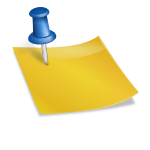In the competitive world of SEO, internal linking is a game-changer. Done right, it can significantly boost your website’s rankings on search engines while enhancing user engagement. This guide dives deep into the nuances of internal linking strategies for SEO, providing actionable insights to improve your website’s performance.
What is Internal Linking?
An internal link is any hyperlink on a page that directs users to another page within the same website. Unlike external links, which connect users to other websites, internal links help to organize the structure of your content, allowing both users and search engines to navigate seamlessly.
- Example: On a blog about digital marketing, an article on “Content Marketing” might link to another post on “SEO Basics” as a relevant resource.
SEO Benefit: This connection helps search engines understand the relationship between your pages, passing along “link juice” that boosts the authority of the linked pages.
Why is Internal Linking Important?
Internal linking plays a fundamental role in both SEO and user experience. Here’s why:
- Improves Site Structure and Navigation: Clear internal links guide users, making it easier to explore relevant topics on your site.
- Distributes Page Authority: Internal links pass authority from high-ranking pages to other pages, boosting the overall authority of your site.
- Enhances Crawling and Indexing: Search engines like Google rely on links to crawl your site. Internal links ensure that all important pages are discoverable and properly indexed.
- Increases Dwell Time: By linking to relevant, engaging content, you encourage users to stay longer on your website, reducing bounce rates.
Best Internal Linking Strategies for SEO Success
To make the most out of your internal linking efforts, follow these proven strategies:
1. Use Descriptive Anchor Text
The anchor text is the clickable part of a hyperlink. Using clear and descriptive anchor text helps users and search engines understand the content of the linked page. Avoid generic phrases like “click here” or “read more.”
- Example: Instead of saying “read more about this topic,” use a phrase like “learn more about advanced SEO techniques.”
2. Link to High-Value Pages First
Focus on linking to pages that have high conversion potential, such as product pages, landing pages, or key blog posts. By doing so, you’ll increase the visibility of these valuable assets.
3. Follow a Logical Hierarchical Structure
For large sites, maintaining a logical linking structure ensures all pages are just a few clicks away from the homepage. Divide your site into categories and subcategories, creating a structure where main topics link down to related subtopics.
4. Include Contextual Links in Your Content
Contextual links are placed within the main body of your content, often leading to related articles or resources. These links are highly valuable for SEO as they directly relate to the topic, enhancing both relevance and user experience.
Example: In an article about “Email Marketing,” linking phrases like effective email subject lines or best email marketing tools to related content can enrich user understanding.
5. Use a Clear, Logical URL Structure
Having a clear and well-organized URL structure enhances both user experience and SEO. A clean URL with simple, easy-to-understand terms signals to search engines what the page is about.

Internal Linking for Different Types of Content
The type of content you’re working with will influence your internal linking strategy. Here’s a breakdown:
| Content Type | Linking Strategy |
|---|---|
| Blog Posts | Link to related articles to boost topic relevance. |
| Product Pages | Connect to product categories or related items to aid navigation. |
| Landing Pages | Direct traffic from blog posts or informative pages. |
| Category Pages | Use as hubs, linking to all articles within that category. |
Tools for Effective Internal Linking
Several tools are available to streamline your internal linking strategy:
- Yoast SEO: Offers an internal linking suggestion feature, highlighting content you may want to link to.
- Screaming Frog SEO Spider: A powerful tool for analyzing your site structure and finding linking opportunities.
- Google Analytics: Allows you to track user flow and identify pages that need additional linking.
Common Internal Linking Mistakes to Avoid
Avoid these pitfalls to ensure your internal linking strategy is effective:
- Too Many Links on One Page: Excessive links dilute link equity. Limit the number of links per page to a manageable amount.
- Using the Same Anchor Text for Different Pages: Each page should have unique anchor text for clarity.
- Orphaned Pages: Pages without any incoming links are difficult to find. Make sure all important pages are linked to.
How to Monitor Your Internal Linking Strategy
A good internal linking strategy is one that evolves. Regularly monitor the performance of your links using the following methods:
- Link Analytics: Tools like Google Search Console and Screaming Frog provide insights into which links are working effectively.
- User Engagement Metrics: Track engagement metrics like time on page, bounce rate, and exit rate to evaluate how links affect user interaction.
Internal Linking for User Engagement
While internal linking enhances SEO, it also plays a key role in improving user engagement. Here’s how you can make your links more engaging:
- Link to In-Depth Resources: Linking to comprehensive guides or long-form articles encourages users to spend more time exploring.
- Use Visual Cues: Highlight links using bold or italicized text to make them stand out.
Sample Internal Linking Structure
To make it clearer, here’s an example of a simple, SEO-friendly internal linking structure for a blog focused on digital marketing:
| Main Topic | Related Subtopics |
|---|---|
| SEO | Keyword Research, On-Page SEO, Link Building |
| Content Marketing | Content Creation, Blogging Tips, Copywriting |
| Social Media Marketing | Facebook Ads, Instagram Strategies, Twitter Ads |
Crafting an Internal Linking Plan
Creating a solid internal linking plan is crucial for long-term SEO success. Here’s a step-by-step approach:
- Identify Key Pages: Start with the pages that drive the most traffic or generate the most conversions.
- Map Relevant Topics: For each key page, identify related topics and create a linking plan that connects them logically.
- Establish a Hierarchical Structure: Ensure every page can be accessed within a few clicks from the homepage.
Benefits: An organized linking plan not only boosts SEO but also enhances the user journey, guiding visitors through a cohesive and structured flow of information.
SEO Best Practices Recap
To wrap up, here’s a quick recap of internal linking best practices:
- Use descriptive anchor text to add relevance.
- Prioritize linking to high-value pages.
- Maintain a logical structure to avoid confusing users or search engines.
- Utilize tools like Yoast SEO or Screaming Frog for tracking.
By integrating these practices, you’ll not only improve your site’s SEO performance but also create a more engaging, intuitive experience for your audience.
Conclusion
Internal linking is a foundational SEO tactic that, when used strategically, can significantly impact your site’s visibility and user experience. By following these strategies, you’ll be well on your way to building a site that’s not only optimized for search engines but also highly engaging for readers.
Investing time into a robust internal linking strategy pays off, leading to higher rankings, improved user retention, and, ultimately, a stronger presence online. So, start refining your internal linking approach today and watch as your SEO and user engagement soar.