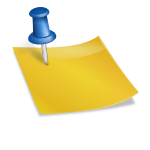Creating compelling content is a challenging yet rewarding task for bloggers and writers. The right tools can significantly enhance your productivity and the quality of your work. Here are 10 Free Content Creation Tools that are essential for every content creator.
1. Grammarly 🔗 ✨
Grammarly is an indispensable tool for anyone looking to improve their writing. This AI-powered writing assistant offers real-time grammar, punctuation, and style suggestions. It seamlessly integrates with your browser and various writing platforms, ensuring your content is polished no matter where you write. The free version provides basic writing corrections, while the premium version unlocks advanced features like vocabulary enhancement suggestions and genre-specific writing style checks.
Key Features:
- Real-time grammar and punctuation checks.
- Browser integration for writing anywhere.
- Basic style and tone suggestions in the free version.
Pros and Cons:
| Pros 😊 | Cons 😞 |
|---|---|
| Easy to use with intuitive interface | Advanced features require a premium subscription |
| Comprehensive grammar checking | Occasionally overzealous with suggestions |
| Enhances clarity and readability |
Ideal for:
Bloggers, students, professionals.
Overall Value:
A must-have for ensuring error-free writing. ⭐⭐⭐⭐
2. Hemingway Editor 🔗 📘
Hemingway Editor is a unique tool designed to make your writing bold and clear. By highlighting complex sentences, passive voice, and unnecessary adverbs, it helps you create more readable content. The app assigns a readability score, guiding you to write at an appropriate level for your audience. Available both as a free online tool and a paid desktop app, it is perfect for writers looking to simplify their prose.
Key Features:
- Readability score and suggestions.
- Highlights complex sentences and common errors.
- Free online version available.
Pros and Cons:
| Pros 😊 | Cons 😞 |
|---|---|
| Encourages concise writing | Limited formatting options |
| Easy to understand color-coded feedback | Can be too strict with creative writing |
| Improves overall readability |
Ideal for:
Writers aiming for clarity and simplicity.
Overall Value:
Excellent for refining writing style and readability. ⭐⭐⭐⭐
3. Canva 🔗 🎨
Canva is a versatile graphic design tool that’s incredibly useful for bloggers and writers who need to create visually appealing content. Whether it’s blog graphics, social media posts, or presentations, Canva offers a plethora of templates and design elements. The drag-and-drop interface is user-friendly, making design accessible even to non-designers. The free plan includes a wide range of features, though premium elements are available with a subscription.
Key Features:
- Thousands of templates for various content types.
- Easy-to-use drag-and-drop interface.
- Extensive library of free images and graphics.
Pros and Cons:
| Pros 😊 | Cons 😞 |
|---|---|
| User-friendly for non-designers | Some advanced features locked behind a paywall |
| Rich selection of templates and design tools | Limited export options in the free version |
| Collaborative features for team projects |
Ideal for:
Bloggers, marketers, small business owners.
Overall Value:
Perfect for creating stunning visuals effortlessly. ⭐⭐⭐⭐½
4. Trello 🔗 📋
Trello is an intuitive project management tool that helps bloggers and writers organize their tasks and projects. With its card-and-board system, Trello allows you to visually manage your workflow, set deadlines, and collaborate with team members. The free version offers ample functionality, including unlimited boards and cards, making it a fantastic tool for keeping your content creation process on track.
Key Features:
- Visual task management with boards and cards.
- Collaboration and sharing capabilities.
- Integration with other productivity tools.
Pros and Cons:
| Pros 😊 | Cons 😞 |
|---|---|
| Highly visual and easy to use | Limited advanced features in the free version |
| Great for both personal and team projects | Can become cluttered with extensive projects |
| Flexible and customizable |
Ideal for:
Bloggers, teams, project managers.
Overall Value:
Essential for staying organized and productive. ⭐⭐⭐⭐½
5. Google Docs 🔗 📝
Google Docs is a powerful word processor that’s perfect for collaborative writing projects. Its real-time collaboration features allow multiple users to work on a document simultaneously, making it ideal for team projects and guest posts. Google Docs is accessible from any device with internet access, and it integrates seamlessly with other Google Workspace tools, enhancing its utility for writers and bloggers.
Key Features:
- Real-time collaboration and editing.
- Cloud-based access from any device.
- Integration with Google Workspace.
Pros and Cons:
| Pros 😊 | Cons 😞 |
|---|---|
| Excellent for collaborative projects | Requires internet access for full functionality |
| Auto-save feature ensures work isn’t lost | Some advanced formatting options are limited |
| Wide range of formatting tools |
Ideal for:
Teams, students, remote workers.
Overall Value:
Superb for collaborative and accessible writing. ⭐⭐⭐⭐⭐
6. Evernote 🔗 📚
Evernote is a versatile note-taking app that helps writers organize their ideas, research, and to-do lists. With features like notebooks, tags, and web clipping, Evernote ensures all your information is easily accessible and well-organized. The free version provides ample storage and functionality for most users, making it an excellent tool for managing your writing projects and personal notes.
Key Features:
- Note organization with notebooks and tags.
- Web clipping and document scanning.
- Synchronization across devices.
Pros and Cons:
| Pros 😊 | Cons 😞 |
|---|---|
| Powerful organization tools | Free version has storage limits |
| Cross-device synchronization | Premium features can be pricey |
| Rich formatting options for notes |
Ideal for:
Writers, researchers, students.
Overall Value:
A great tool for organizing and managing content. ⭐⭐⭐⭐
7. GIMP 🔗 🖼️
GIMP (GNU Image Manipulation Program) is a free and open-source image editor that’s a great alternative to Adobe Photoshop. It offers a wide array of tools for photo retouching, image composition, and image authoring. While it has a steep learning curve, GIMP’s extensive capabilities make it a valuable tool for bloggers and writers who need to create or edit graphics without spending on premium software.
Key Features:
- Comprehensive image editing tools.
- Supports various file formats.
- Customizable interface and plugins.
Pros and Cons:
| Pros 😊 | Cons 😞 |
|---|---|
| Free and open-source | Steeper learning curve compared to other tools |
| Powerful editing capabilities | Interface can feel outdated |
| Extensive customization options |
Ideal for:
Graphic designers, photographers, advanced users.
Overall Value:
Powerful and free image editing tool. ⭐⭐⭐⭐
8. QuillBot 🔗 🔄
QuillBot is an AI-powered paraphrasing tool that helps writers rephrase sentences, improve clarity, and enhance vocabulary. It’s particularly useful for generating multiple versions of text, which can be a lifesaver for avoiding plagiarism or finding the perfect wording. The free version allows a decent amount of paraphrasing, while premium versions offer expanded capabilities and more nuanced controls.
Key Features:
- Paraphrasing and summarizing tools.
- Vocabulary enhancement.
- Integration with various writing platforms.
Pros and Cons:
| Pros 😊 | Cons 😞 |
|---|---|
| Effective at improving text clarity | Free version has limits on paraphrasing volume |
| Saves time on rewriting | Advanced features require a subscription |
| User-friendly interface |
Ideal for:
Students, bloggers, content creators.
Overall Value:
Great for enhancing and rephrasing content. ⭐⭐⭐⭐
9. WordPress 🔗 🌐
WordPress is a leading content management system (CMS) that powers over 40% of the web. It’s perfect for bloggers and writers who want to create a professional-looking website without extensive coding knowledge. The free version offers a robust platform with numerous themes and plugins to customize your site. While there are costs associated with hosting and premium themes, the basic version is sufficient for starting and managing a blog.
Key Features:
- Extensive library of themes and plugins.
- SEO-friendly structure.
- Community support and extensive documentation.
Pros and Cons:
| Pros 😊 | Cons 😞 |
|---|---|
| Highly customizable | Requires hosting setup |
| Large community and resource availability | Can be overwhelming for beginners |
| SEO tools and integrations |
Ideal for:
Bloggers, small businesses, hobbyists.
Overall Value:
Best for creating and managing a professional blog. ⭐⭐⭐⭐⭐
10. Medium 🔗 🖋️
Medium is a popular online publishing platform that allows writers to share their stories with a wide audience. It’s an excellent tool for writers who want to focus on content creation without worrying about the technical aspects of running a blog. Medium offers a built-in audience and monetization options through the Medium Partner Program, making it an attractive option for many writers.
Key Features:
- Simple and clean writing interface.
- Built-in audience and distribution.
- Monetization through the Medium Partner Program.
Pros and Cons:
| Pros 😊 | Cons 😞 |
|---|---|
| Easy to use and start publishing immediately | Limited customization options |
| Large, engaged reader community | Revenue potential varies widely |
| No technical maintenance required |
Ideal for:
Writers, bloggers, storytellers.
Overall Value:
Great platform for reaching a wide audience effortlessly. ⭐⭐⭐⭐½
Comparison Table 📊
| Tool Name | Key Features | Pros 😊 | Cons 😞 | Ideal for | Overall Rating |
|---|---|---|---|---|---|
| Grammarly 🔗 | Real-time grammar checks, browser integration | Easy to use, comprehensive | Advanced features require subscription | Bloggers, students, professionals | ⭐⭐⭐⭐ |
| Hemingway Editor 🔗 | Readability score, highlights errors | Encourages concise writing, easy feedback | Limited formatting | Writers aiming for clarity | ⭐⭐⭐⭐ |
| Canva 🔗 | Templates, drag-and-drop interface | User-friendly, rich templates | Some features paid | Bloggers, marketers | ⭐⭐⭐⭐½ |
| Trello 🔗 | Visual task management | Highly visual, flexible | Limited advanced features free | Bloggers, teams | ⭐⭐⭐⭐½ |
| Google Docs 🔗 | Real-time collaboration, cloud-based | Great for collaboration, auto-save | Needs internet for full use | Teams, students | ⭐⭐⭐⭐⭐ |
| Evernote 🔗 | Note organization, web clipping | Powerful organization, syncs devices | Free storage limited | Writers, researchers | ⭐⭐⭐⭐ |
| GIMP 🔗 | Image editing, open-source | Powerful, free | Steep learning curve | Designers, photographers | ⭐⭐⭐⭐ |
| QuillBot 🔗 | Paraphrasing, summarizing | Improves clarity, user-friendly | Free version limited | Students, content creators | ⭐⭐⭐⭐ |
| WordPress 🔗 | CMS, themes, plugins | Customizable, SEO tools | Needs hosting setup | Bloggers, small businesses | ⭐⭐⭐⭐⭐ |
| Medium 🔗 | Publishing platform, built-in audience | Easy to use, no maintenance | Limited customization | Writers, storytellers | ⭐⭐⭐⭐½ |