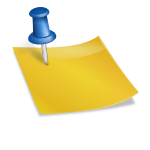When it comes to running a successful website, speed is crucial. A fast website enhances user experience, improves SEO rankings, and boosts conversion rates. To help you stay ahead of the game, we’ve compiled a list of the top 10 free website speed test tools that will empower you to analyze and optimize your site’s performance. Each tool offers unique features tailored to different needs, ensuring there’s something for everyone. Whether you’re a graphic designer, YouTuber, student, or web developer, this list has you covered. Let’s dive in!
1. Google PageSpeed Insights  Google PageSpeed Insights
Google PageSpeed Insights
Google PageSpeed Insights is a powerful and reliable tool that analyzes your site’s performance on both mobile and desktop devices. Backed by Google, it provides comprehensive insights into various performance metrics and offers actionable suggestions to enhance your website’s speed.
Notable Features:
Analyzes both mobile and desktop performance
Provides detailed optimization suggestions
Free to use with unlimited tests
Pros and Cons:
Pros  |
Cons  |
|---|---|
 Free and easy to use Free and easy to use |
 Limited advanced features Limited advanced features |
 Offers actionable insights Offers actionable insights |
 No waterfall chart No waterfall chart |
 Trusted by Google Trusted by Google |
 Basic user interface Basic user interface |
Intended Audience: Web developers, SEO specialists, and digital marketers.
Summary: Google PageSpeed Insights is an essential tool for anyone looking to improve their website’s performance, with user-friendly features and comprehensive insights.
2. GTmetrix  GTmetrix
GTmetrix
GTmetrix offers an in-depth analysis of your website’s speed and provides extensive reports with actionable recommendations. It’s perfect for those looking to dive deep into performance metrics and understand the intricacies of their website’s speed.
Notable Features:
Comprehensive performance reports
Waterfall chart analysis
Performance score based on Google and Yahoo guidelines
Pros and Cons:
Pros  |
Cons  |
|---|---|
 Detailed insights Detailed insights |
 Limited free tests per day Limited free tests per day |
 Waterfall charts Waterfall charts |
 Requires account for more features Requires account for more features |
 Performance history tracking Performance history tracking |
 Can be overwhelming for beginners Can be overwhelming for beginners |
Intended Audience: Web developers, IT professionals, and website owners.
Summary: GTmetrix is ideal for those who need a thorough analysis of their website’s speed and performance, offering detailed insights and historical tracking.
3. Pingdom Tools  Pingdom Tools
Pingdom Tools
Pingdom Tools is a user-friendly website speed testing tool that offers quick and reliable performance checks. It’s perfect for users who want a straightforward yet detailed analysis of their website’s speed.
Notable Features:
Easy-to-understand reports
Tests from multiple locations
Historical performance data
Pros and Cons:
Pros  |
Cons  |
|---|---|
 Simple interface Simple interface |
 Limited free features Limited free features |
 Multi-location testing Multi-location testing |
 Requires account for detailed analysis Requires account for detailed analysis |
 Real-time performance monitoring Real-time performance monitoring |
 No mobile-specific insights No mobile-specific insights |
Intended Audience: Website owners, bloggers, and small business owners.
Summary: Pingdom Tools offers an accessible and straightforward solution for website speed testing, making it ideal for users who need quick insights.

4. WebPageTest  WebPageTest
WebPageTest
WebPageTest is an advanced tool that allows you to run website speed tests from various locations around the world using real browsers. It provides a deep dive into your website’s performance with a plethora of customizable options.
Notable Features:
Global test locations
Mobile and desktop testing
Detailed performance breakdowns
Pros and Cons:
Pros  |
Cons  |
|---|---|
 Extensive test customization Extensive test customization |
 Complex interface for beginners Complex interface for beginners |
 Detailed performance metrics Detailed performance metrics |
 Slower test execution Slower test execution |
 Free to use with no limits Free to use with no limits |
 Overwhelming data presentation Overwhelming data presentation |
Intended Audience: Experienced web developers, performance analysts, and technical SEO experts.
Summary: WebPageTest is a comprehensive tool perfect for those who need in-depth performance data and advanced testing capabilities.
5. Lighthouse  Lighthouse
Lighthouse
Lighthouse is an open-source, automated tool for improving the quality of web pages. It offers insights into various performance metrics and provides actionable recommendations to enhance your website’s speed, accessibility, and SEO.
Notable Features:
Extensible and open-source
Detailed performance audits
Continuous integration capabilities
Pros and Cons:
Pros  |
Cons  |
|---|---|
 Free and open-source Free and open-source |
 Requires technical knowledge Requires technical knowledge |
 Comprehensive performance audits Comprehensive performance audits |
 No real-time monitoring No real-time monitoring |
 Integrates with CI/CD pipelines Integrates with CI/CD pipelines |
 Can be overwhelming for non-developers Can be overwhelming for non-developers |
Intended Audience: Web developers, SEO specialists, and technical auditors.
Summary: Lighthouse is an excellent tool for developers looking to improve their website’s overall quality, offering detailed audits and integration capabilities.
6. DareBoost  DareBoost
DareBoost
DareBoost provides a holistic view of your website’s performance with detailed analysis and recommendations. It offers a user-friendly interface and a range of features designed to enhance your site’s speed and usability.
Notable Features:
Performance and quality reports
Recommendations for optimization
Visual website comparisons
Pros and Cons:
Pros  |
Cons  |
|---|---|
 User-friendly interface User-friendly interface |
 Limited free tests Limited free tests |
 Comprehensive reports Comprehensive reports |
 Requires subscription for advanced features Requires subscription for advanced features |
 Visual comparisons Visual comparisons |
 Fewer test locations Fewer test locations |
Intended Audience: Website owners, marketers, and UX designers.
Summary: DareBoost is perfect for users looking for a user-friendly tool that provides comprehensive performance and quality reports.
7. Uptrends  Uptrends
Uptrends
Uptrends offers a robust and easy-to-use website speed test tool that allows you to test your site from various locations around the globe. It provides detailed reports and helps identify potential bottlenecks.
Notable Features:
Global testing locations
Desktop and mobile testing
Performance breakdowns
Pros and Cons:
Pros  |
Cons  |
|---|---|
 Simple interface Simple interface |
 Limited free features Limited free features |
 Multi-location testing Multi-location testing |
 Requires subscription for more insights Requires subscription for more insights |
 Clear performance breakdowns Clear performance breakdowns |
 No real-time monitoring No real-time monitoring |
Intended Audience: Bloggers, small business owners, and web developers.
Summary: Uptrends is a straightforward tool for users looking to test their website’s speed from multiple locations with ease.
8. Dotcom-Tools  Dotcom-Tools
Dotcom-Tools
Dotcom-Tools provides a comprehensive website speed test from multiple global locations simultaneously. It offers detailed performance insights and is perfect for those who need a thorough analysis.
Notable Features:
Simultaneous multi-location testing
Detailed performance metrics
Desktop and mobile testing
Pros and Cons:
Pros  |
Cons  |
|---|---|
 Multi-location testing Multi-location testing |
 Limited free tests Limited free tests |
 Detailed insights Detailed insights |
 Requires account for advanced features Requires account for advanced features |
 Mobile and desktop analysis Mobile and desktop analysis |
 Can be slow to load results Can be slow to load results |
Intended Audience: IT professionals, web developers, and performance analysts.
Summary: Dotcom-Tools is ideal for users needing detailed and multi-location performance insights, offering a robust analysis tool.
9. KeyCDN Website Speed Test  KeyCDN Website Speed Test
KeyCDN Website Speed Test
KeyCDN Website Speed Test is a simple yet effective tool for checking your website’s performance. It offers quick insights and is perfect for those needing a straightforward speed test.
Notable Features:
Desktop and mobile testing
Performance grades
Global testing locations
Pros and Cons:
Pros  |
Cons  |
|---|---|
 Simple and fast Simple and fast |
 Basic features Basic features |
 Global testing locations Global testing locations |
 No historical data No historical data |
 Easy to use Easy to use |
 Limited insights Limited insights |
Intended Audience: Bloggers, small business owners, and casual users.
Summary: KeyCDN Website Speed Test offers a quick and easy way to test your site’s performance, making it perfect for those needing basic insights.
10. Geekflare  Geekflare
Geekflare
Geekflare provides a comprehensive speed test with actionable insights to improve your website’s performance. It’s designed for those who need a detailed analysis and recommendations.
Notable Features:
Detailed performance reports
Mobile and desktop testing
Optimization suggestions
Pros and Cons:
Pros  |
Cons  |
|---|---|
 Comprehensive reports Comprehensive reports |
 Limited free tests Limited free tests |
 Optimization suggestions Optimization suggestions |
 Requires account for more features Requires account for more features |
 Mobile and desktop analysis Mobile and desktop analysis |
 Can be complex for beginners Can be complex for beginners |
Intended Audience: Web developers, SEO experts, and IT professionals.
Summary: Geekflare offers detailed insights and actionable recommendations, making it ideal for users needing in-depth analysis.
Conclusion:
These top 10 free website speed test tools offer a range of features tailored to different needs, ensuring that everyone from beginners to experienced developers can find a tool that suits their requirements. Whether you need detailed insights, simple performance checks, or comprehensive optimization recommendations, this list has you covered. Optimize your website today with these powerful tools and ensure a seamless user experience.
Comparison Table
| Tool | Notable Features | Pros | Cons | Intended Audience | Rating |
|---|---|---|---|---|---|
Google PageSpeed Insights  |
Analyzes both mobile and desktop performance, Provides detailed optimization suggestions, Free to use with unlimited tests |
 Free and easy to use Free and easy to use Offers actionable insights Offers actionable insights Trusted by Google Trusted by Google |
 Limited advanced features Limited advanced features No waterfall chart No waterfall chart Basic user interface Basic user interface |
Web developers, SEO specialists, digital marketers |     |
GTmetrix  |
Comprehensive performance reports, Waterfall chart analysis, Performance score based on Google and Yahoo guidelines |
 Detailed insights Detailed insights Waterfall charts Waterfall charts Performance history tracking Performance history tracking |
 Limited free tests per day Limited free tests per day Requires account for more features Requires account for more features Can be overwhelming for beginners Can be overwhelming for beginners |
Web developers, IT professionals, website owners |     |
Pingdom Tools  |
Easy-to-understand reports, Tests from multiple locations, Historical performance data |
 Simple interface Simple interface Multi-location testing Multi-location testing Real-time performance monitoring Real-time performance monitoring |
 Limited free features Limited free features Requires account for detailed analysis Requires account for detailed analysis No mobile-specific insights No mobile-specific insights |
Website owners, bloggers, small business owners |    |
WebPageTest  |
Global test locations, Mobile and desktop testing, Detailed performance breakdowns |
 Extensive test customization Extensive test customization Detailed performance metrics Detailed performance metrics Free to use with no limits Free to use with no limits |
 Complex interface for beginners Complex interface for beginners Slower test execution Slower test execution Overwhelming data presentation Overwhelming data presentation |
Experienced web developers, performance analysts, technical SEO experts |     |
Lighthouse  |
Extensible and open-source, Detailed performance audits, Continuous integration capabilities |
 Free and open-source Free and open-source Comprehensive performance audits Comprehensive performance audits Integrates with CI/CD pipelines Integrates with CI/CD pipelines |
 Requires technical knowledge Requires technical knowledge No real-time monitoring No real-time monitoring Can be overwhelming for non-developers Can be overwhelming for non-developers |
Web developers, SEO specialists, technical auditors |     |
DareBoost  |
Performance and quality reports, Recommendations for optimization, Visual website comparisons |
 User-friendly interface User-friendly interface Comprehensive reports Comprehensive reports Visual comparisons Visual comparisons |
 Limited free tests Limited free tests Requires subscription for advanced features Requires subscription for advanced features Fewer test locations Fewer test locations |
Website owners, marketers, UX designers |    |
Uptrends  |
Global testing locations, Desktop and mobile testing, Performance breakdowns |
 Simple interface Simple interface Multi-location testing Multi-location testing Clear performance breakdowns Clear performance breakdowns |
 Limited free features Limited free features Requires subscription for more insights Requires subscription for more insights No real-time monitoring No real-time monitoring |
Bloggers, small business owners, web developers |    |
Dotcom-Tools  |
Simultaneous multi-location testing, Detailed performance metrics, Desktop and mobile testing |
 Multi-location testing Multi-location testing Detailed insights Detailed insights Mobile and desktop analysis Mobile and desktop analysis |
 Limited free tests Limited free tests Requires account for advanced features Requires account for advanced features Can be slow to load results Can be slow to load results |
IT professionals, web developers, performance analysts |     |
KeyCDN Website Speed Test  |
Desktop and mobile testing, Performance grades, Global testing locations |
 Simple and fast Simple and fast Global testing locations Global testing locations Easy to use Easy to use |
 Basic features Basic features No historical data No historical data Limited insights Limited insights |
Bloggers, small business owners, casual users |    |
Geekflare  |
Detailed performance reports, Mobile and desktop testing, Optimization suggestions |
 Comprehensive reports Comprehensive reports Optimization suggestions Optimization suggestions Mobile and desktop analysis Mobile and desktop analysis |
 Limited free tests Limited free tests Requires account for more features Requires account for more features Can be complex for beginners Can be complex for beginners |
Web developers, SEO experts, IT professionals |     |