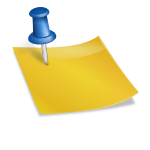Managing social media content effectively can be a daunting task without the right tools. Social media content calendar tools simplify the process, helping you plan, schedule, and analyze your content strategy. Below, we explore ten exceptional tools that can revolutionize your social media management. Each tool is evaluated in detail to provide a comprehensive understanding of its features, functionality, benefits, and realistic pros and cons. Let’s dive into the world of social media content calendar tools!
1. Hootsuite 📅
Hootsuite is a powerhouse in the social media management space, trusted by millions of users worldwide. It offers a robust platform for scheduling posts, tracking social media analytics, and managing multiple accounts seamlessly.
Notable Features:
- 🌟 Multi-Platform Scheduling: Schedule posts across multiple social media platforms from a single dashboard.
- 📊 Advanced Analytics: Gain insights into your social media performance with detailed analytics.
- 📥 Team Collaboration: Collaborate with team members in real-time to streamline your social media strategy.
Pros & Cons:
| Pros | Cons |
|---|---|
| ✅ Easy to use | ❌ Expensive plans |
| ✅ Comprehensive tools | ❌ Steep learning curve |
| ✅ Excellent support | ❌ Limited features in free version |
Intended Audience: Marketing professionals, social media managers, and large businesses.
Pricing: Free for up to 3 social profiles with basic features. Paid plans available.
Overall Value: A versatile tool with extensive features for serious social media marketers.
Star Rating: ⭐⭐⭐⭐☆
2. Buffer 🛠️
Buffer is known for its simplicity and ease of use. It allows you to plan, create, and schedule social media posts across various platforms effortlessly.
Notable Features:
- 📝 Content Planning: Plan and schedule posts in advance to ensure consistent social media activity.
- 🌐 Multiple Account Management: Manage multiple social media accounts from one place.
- 🔍 Post Analytics: Track the performance of your posts with built-in analytics.
Pros & Cons:
| Pros | Cons |
|---|---|
| ✅ User-friendly | ❌ Limited analytics |
| ✅ Affordable plans | ❌ No bulk scheduling |
| ✅ Great customer support | ❌ Limited free features |
Intended Audience: Small businesses, startups, and individual users.
Pricing: Free for up to 3 social accounts and 10 scheduled posts. Paid plans available.
Overall Value: A straightforward and budget-friendly tool perfect for smaller teams.
Star Rating: ⭐⭐⭐⭐
3. CoSchedule 🗂️
CoSchedule is more than just a social media content calendar tool; it’s a comprehensive marketing management platform designed to streamline your entire marketing workflow.
Notable Features:
- 📅 Marketing Calendar: Visualize and organize your marketing strategy with a drag-and-drop calendar.
- 🤝 Team Collaboration: Collaborate with team members and assign tasks easily.
- 📈 Performance Tracking: Track the performance of your campaigns with detailed analytics.
Pros & Cons:
| Pros | Cons |
|---|---|
| ✅ All-in-one tool | ❌ Higher price point |
| ✅ Excellent for collaboration | ❌ Can be complex to set up |
| ✅ Customizable workflows | ❌ Limited free version features |
Intended Audience: Marketing teams, agencies, and enterprises.
Pricing: Limited free plan available. Paid plans for advanced features.
Overall Value: Ideal for teams looking for an all-encompassing marketing management solution.
Star Rating: ⭐⭐⭐⭐⭐
4. Sprout Social 🌱
Sprout Social is a robust social media management platform that offers advanced tools for scheduling, monitoring, and analytics, tailored for growing businesses.
Notable Features:
- 🌐 Unified Smart Inbox: Manage messages from all your social profiles in one place.
- 📊 Analytics Reports: Generate comprehensive reports to measure your social media success.
- 🤝 Collaboration Tools: Facilitate team collaboration with task assignments and approval workflows.
Pros & Cons:
| Pros | Cons |
|---|---|
| ✅ Advanced analytics | ❌ Expensive plans |
| ✅ Great user interface | ❌ Limited free version |
| ✅ Excellent customer support | ❌ Some features may be overwhelming for beginners |
Intended Audience: Medium to large businesses, agencies, and social media managers.
Pricing: Free trial available. Paid plans required for full features.
Overall Value: A feature-rich platform for businesses serious about their social media strategy.
Star Rating: ⭐⭐⭐⭐⭐
5. Later 📸
Later is a visual social media scheduler designed for Instagram but also supports other platforms. It’s perfect for businesses focusing on visual content.
Notable Features:
- 📷 Visual Planner: Plan your Instagram feed with a drag-and-drop interface.
- 📆 Auto Scheduling: Schedule posts automatically at the best times.
- 📊 Analytics Tools: Track and measure the performance of your posts.
Pros & Cons:
| Pros | Cons |
|---|---|
| ✅ Easy-to-use interface | ❌ Limited non-visual content support |
| ✅ Great for visual planning | ❌ Limited free features |
| ✅ Affordable pricing plans | ❌ Basic analytics only on free plan |
Intended Audience: Instagram influencers, photographers, and small businesses.
Pricing: Free plan available with limited features. Paid plans for advanced features.
Overall Value: A must-have tool for Instagram-focused strategies.
Star Rating: ⭐⭐⭐⭐
6. Zoho Social 🌐
Zoho Social offers a complete social media management solution with powerful scheduling, monitoring, and analytics tools, integrated seamlessly with the Zoho suite of business applications.
Notable Features:
- 📅 Smart Scheduling: Schedule posts when your audience is most active.
- 📊 Detailed Analytics: Access in-depth analytics and performance reports.
- 🤝 Collaborative Features: Collaborate with your team using approval workflows and task assignments.
Pros & Cons:
| Pros | Cons |
|---|---|
| ✅ Seamless integration with Zoho apps | ❌ Steep learning curve |
| ✅ Affordable pricing plans | ❌ Limited integrations with other tools |
| ✅ Comprehensive feature set | ❌ Limited free version features |
Intended Audience: Small to medium businesses, marketing teams, and Zoho users.
Pricing: Free plan available. Paid plans for additional features.
Overall Value: An excellent tool for businesses already using the Zoho suite.
Star Rating: ⭐⭐⭐⭐
7. Agorapulse 📈
Agorapulse is a robust social media management tool known for its simplicity, powerful scheduling capabilities, and comprehensive reporting features.
Notable Features:
- 📅 Flexible Scheduling: Schedule posts, reschedule, and queue content easily.
- 📊 Insightful Analytics: Detailed analytics to measure social media performance.
- 📥 Inbox Zero: Efficiently manage social media interactions with an inbox zero approach.
Pros & Cons:
| Pros | Cons |
|---|---|
| ✅ User-friendly interface | ❌ High pricing plans |
| ✅ Excellent support | ❌ Limited free features |
| ✅ Comprehensive reporting | ❌ Some advanced features can be complex |
Intended Audience: Social media managers, agencies, and businesses of all sizes.
Pricing: Free plan with limited features. Paid plans for full access.
Overall Value: A versatile tool for businesses looking to manage their social media efficiently.
Star Rating: ⭐⭐⭐⭐☆
8. ContentCal 📑
ContentCal is a visual content calendar tool designed to simplify content planning, scheduling, and collaboration across teams.
Notable Features:
- 🗂️ Visual Content Calendar: Easily plan and organize your content with a visual calendar.
- 🤝 Team Collaboration: Collaborate with team members, clients, and stakeholders.
- 📊 Performance Analytics: Analyze the performance of your social media campaigns.
Pros & Cons:
| Pros | Cons |
|---|---|
| ✅ Intuitive interface | ❌ Higher pricing plans |
| ✅ Great collaboration tools | ❌ Limited free features |
| ✅ Easy content approval | ❌ Basic analytics in free plan |
Intended Audience: Content marketers, social media managers, and agencies.
Pricing: Free plan with basic features. Paid plans for advanced functionality.
Overall Value: A fantastic tool for teams focusing on content planning and collaboration.
Star Rating: ⭐⭐⭐⭐
9. Planoly 🖼️
Planoly is an intuitive visual planner and scheduler, primarily designed for Instagram but also supporting other platforms, perfect for visually-driven social media strategies.
Notable Features:
- 📷 Visual Planner: Plan and schedule your Instagram feed visually.
- 📅 Auto Scheduling: Schedule posts automatically at optimal times.
- 📈 Analytics Tools: Track the performance of your Instagram posts.
Pros & Cons:
| Pros | Cons |
|---|---|
| ✅ Easy to use | ❌ Limited non-Instagram support |
| ✅ Great for visual planning | ❌ Limited free features |
| ✅ Affordable pricing plans | ❌ Basic analytics only on free plan |
Intended Audience: Instagram influencers, small businesses, and photographers.
Pricing: Free plan available with limited features. Paid plans for advanced features.
Overall Value: Ideal for those focusing on Instagram and visual content strategies.
Star Rating: ⭐⭐⭐⭐

10. Trello 📋
Trello is a versatile project management tool that doubles as an effective social media content calendar when customized with the right boards, lists, and cards.
Notable Features:
- 📅 Customizable Boards: Create custom boards for different social media channels.
- 🤝 Team Collaboration: Collaborate with your team using comments, attachments, and due dates.
- 🔄 Integrations: Integrate with other tools like Slack, Google Drive, and more for seamless workflow.
Pros & Cons:
| Pros | Cons |
|---|---|
| ✅ Highly customizable | ❌ No native social media features |
| ✅ Free for most features | ❌ Can be overwhelming for new users |
| ✅ Great for collaboration | ❌ Requires third-party integrations for full functionality |
Intended Audience: Project managers, social media teams, and freelancers.
Pricing: Free for most features. Paid plans available for additional features.
Overall Value: A flexible tool that can be tailored to suit various social media management needs.
Star Rating: ⭐⭐⭐⭐☆
Conclusion
In the dynamic world of social media management, having the right content calendar tool is crucial. Each tool listed above offers unique features and benefits, catering to different needs and budgets. From comprehensive platforms like Hootsuite and Sprout Social to visually-driven tools like Later and Planoly, there is something for everyone. Choose the one that aligns best with your social media strategy and watch your online presence thrive!
Top Social Media Content Calendar Tools Comparison
| Tool | Pros | Cons | Intended Audience | Pricing | Star Rating |
|---|---|---|---|---|---|
| Hootsuite | ✅ Easy to use, comprehensive tools, excellent support | ❌ Expensive plans, steep learning curve | Marketing professionals, large businesses | Paid plans available | ⭐⭐⭐⭐☆ |
| Buffer | ✅ User-friendly, affordable plans, great customer support | ❌ Limited analytics, no bulk scheduling | Small businesses, startups | Paid plans available | ⭐⭐⭐⭐ |
| CoSchedule | ✅ All-in-one tool, excellent for collaboration, customizable workflows | ❌ Higher price point, can be complex to set up | Marketing teams, agencies | Paid plans available | ⭐⭐⭐⭐⭐ |
| Sprout Social | ✅ Advanced analytics, great user interface, excellent customer support | ❌ Expensive plans, limited free version | Medium to large businesses, agencies | Paid plans required | ⭐⭐⭐⭐⭐ |
| Later | ✅ Easy-to-use interface, great for visual planning, affordable pricing plans | ❌ Limited non-visual content support, basic analytics on free plan | Instagram influencers, small businesses | Paid plans available | ⭐⭐⭐⭐ |
| Zoho Social | ✅ Seamless integration with Zoho apps, affordable pricing plans, comprehensive feature set | ❌ Steep learning curve, limited integrations with other tools | Small to medium businesses, Zoho users | Paid plans available | ⭐⭐⭐⭐ |
| Agorapulse | ✅ User-friendly interface, excellent support, comprehensive reporting | ❌ High pricing plans, limited free features | Social media managers, agencies | Paid plans available | ⭐⭐⭐⭐☆ |
| ContentCal | ✅ Intuitive interface, great collaboration tools, easy content approval | ❌ Higher pricing plans, basic analytics in free plan | Content marketers, social media managers | Paid plans available | ⭐⭐⭐⭐ |
| Planoly | ✅ Easy to use, great for visual planning, affordable pricing plans | ❌ Limited non-Instagram support, basic analytics on free plan | Instagram influencers, small businesses | Paid plans available | ⭐⭐⭐⭐ |
| Trello | ✅ Highly customizable, free for most features, great for collaboration | ❌ No native social media features, can be overwhelming for new users | Project managers, social media teams | Free for most features | ⭐⭐⭐⭐☆ |