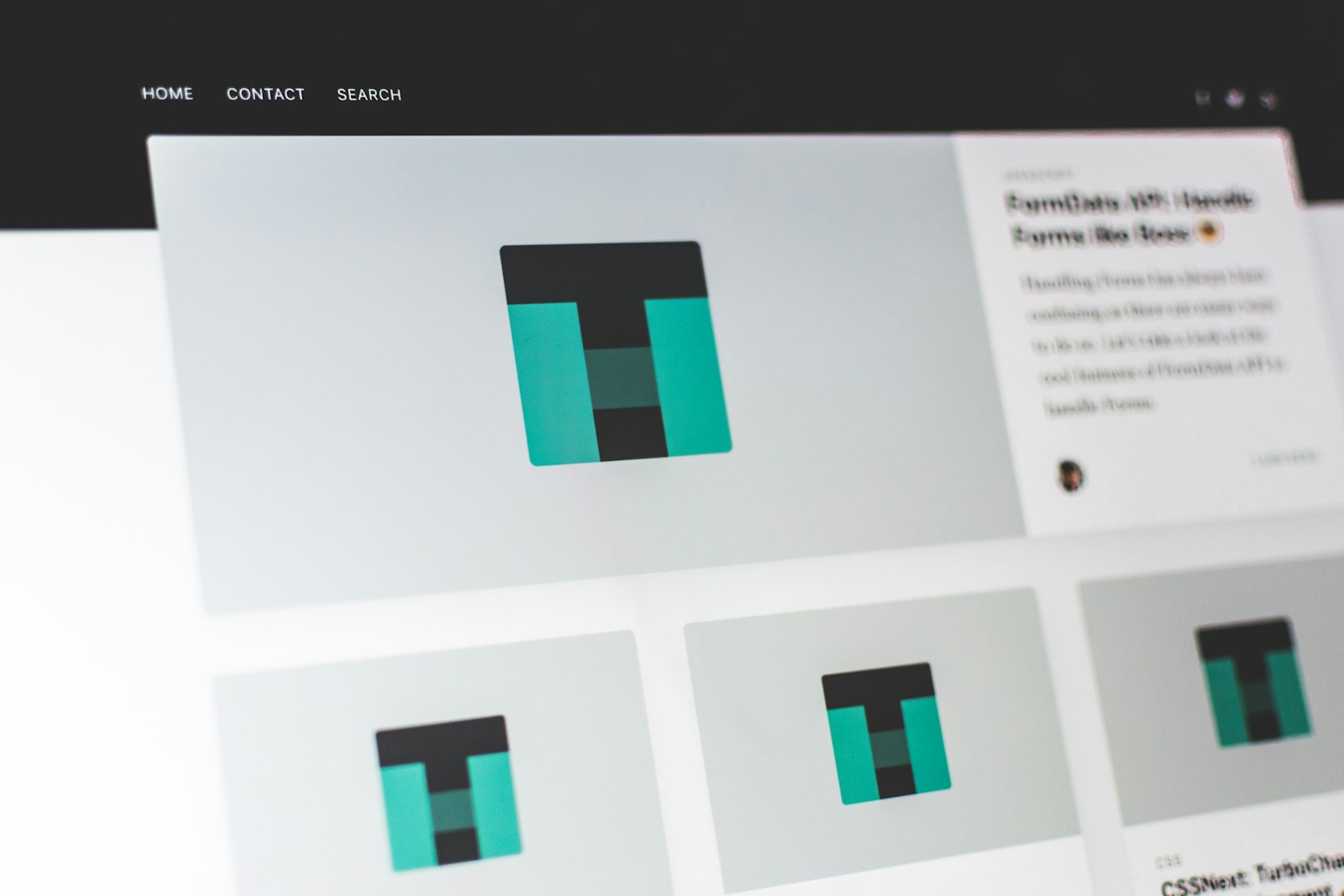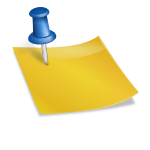In the ever-evolving digital landscape, ensuring your website is optimized for search engines is crucial for driving organic traffic and maintaining a competitive edge. SEO audit tools are essential for identifying areas of improvement and ensuring your website performs at its best. Here’s a comprehensive list of the top 10 free SEO audit tools to help you analyze and enhance your website’s performance.
🌟 1. Google Search Console 🌟
Google Search Console (GSC) is a must-have tool for any website owner. This comprehensive platform offers a wealth of data directly from Google, allowing you to monitor your site’s presence in Google Search results. With GSC, you can check indexing status, identify crawl errors, and understand how your site is performing in search results.
Key Features:
- 📈 Performance Reports: Analyze your website’s search traffic and performance with detailed reports.
- 🔍 URL Inspection: Check the index status of individual URLs and see how Google views your site.
- ⚙️ Mobile Usability: Ensure your website is mobile-friendly with mobile usability reports.
Pricing: Free
Pros and Cons:
| Pros | Cons |
|---|---|
| ✅ Direct data from Google | ❌ Limited to Google-specific metrics |
| ✅ Comprehensive indexing and crawl reports | ❌ No keyword research capabilities |
| ✅ Free for all users | ❌ Limited integration with other tools |
Intended Audience: Website owners, digital marketers, SEO specialists.
Overall Value: Essential for understanding how Google interacts with your site.
⭐ Rating: ★★★★★
🌟 2. Ahrefs Webmaster Tools 🌟
Ahrefs Webmaster Tools (AWT) provides a powerful suite of features for in-depth SEO analysis. With AWT, you can monitor your site’s backlink profile, perform keyword research, and track your site’s organic traffic performance.
Key Features:
- 📊 Site Explorer: Analyze your website’s backlink profile and search traffic.
- 🔑 Keyword Explorer: Perform keyword research and discover new opportunities.
- 🕵️ Site Audit: Identify technical SEO issues and receive actionable insights.
Pricing: Free
Pros and Cons:
| Pros | Cons |
|---|---|
| ✅ Comprehensive backlink analysis | ❌ Limited free usage |
| ✅ Detailed keyword research | ❌ Can be complex for beginners |
| ✅ Actionable SEO insights | ❌ No PPC data |
Intended Audience: SEO professionals, digital marketers, content creators.
Overall Value: Robust tool for in-depth SEO analysis and backlink monitoring.
⭐ Rating: ★★★★☆
🌟 3. SEMrush Free Edition 🌟
SEMrush is renowned for its extensive suite of SEO tools. The free edition provides valuable insights into your website’s organic search performance, keyword rankings, and competitive analysis.
Key Features:
- 🔍 Keyword Analysis: Discover new keywords and track rankings.
- 📈 Site Audit: Identify and fix technical SEO issues.
- 💼 Competitive Research: Analyze your competitors’ SEO strategies.
Pricing: Free
Pros and Cons:
| Pros | Cons |
|---|---|
| ✅ Comprehensive SEO toolkit | ❌ Limited features in the free version |
| ✅ Excellent competitive analysis | ❌ Can be overwhelming for beginners |
| ✅ Regularly updated data | ❌ Expensive for full access |
Intended Audience: Digital marketers, SEO analysts, business owners.
Overall Value: Excellent for keyword research and competitive analysis.
⭐ Rating: ★★★★☆
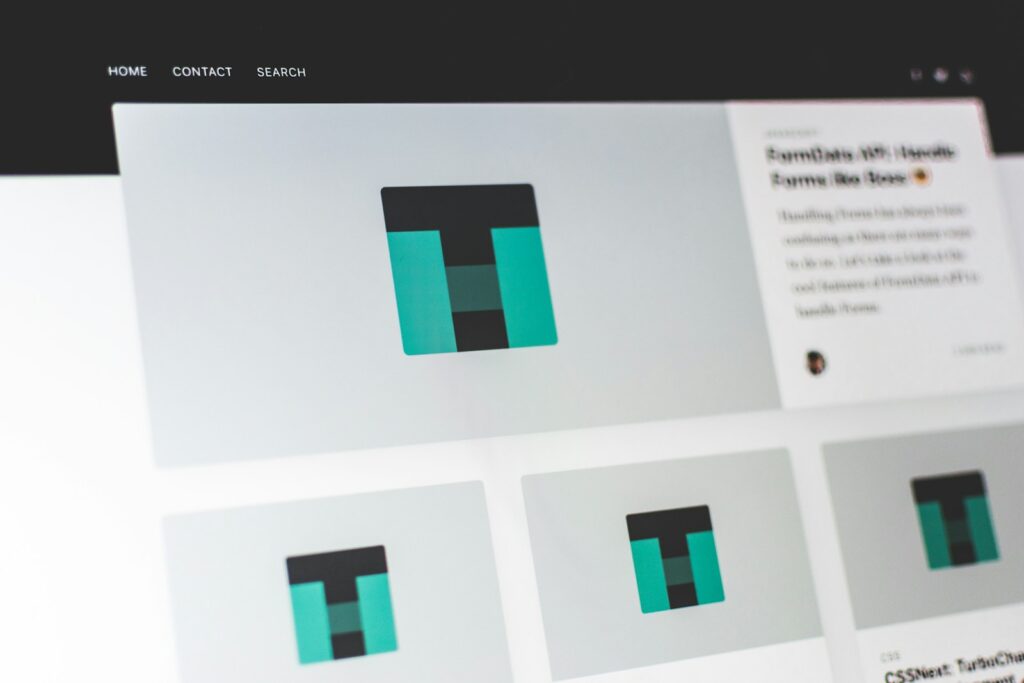
🌟 4. Ubersuggest 🌟
Ubersuggest, created by Neil Patel, is a user-friendly tool that offers a variety of SEO features. It’s great for keyword research, site audits, and competitive analysis, making it ideal for beginners and small businesses.
Key Features:
- 💡 Keyword Suggestions: Get keyword ideas based on real-time data.
- 🏗️ Site Audit: Identify and resolve technical SEO issues.
- 🔍 Competitive Analysis: Understand your competitors’ strategies.
Pricing: Free
Pros and Cons:
| Pros | Cons |
|---|---|
| ✅ Easy to use | ❌ Limited free reports |
| ✅ Detailed keyword suggestions | ❌ Limited historical data |
| ✅ Actionable SEO recommendations | ❌ Ads and upsells in the free version |
Intended Audience: Small business owners, bloggers, digital marketers.
Overall Value: Ideal for quick SEO insights and keyword research.
⭐ Rating: ★★★★☆
🌟 5. Moz Free SEO Tools 🌟
Moz offers a suite of free SEO tools that can help you improve your website’s search engine ranking. From keyword research to link building, Moz provides valuable insights and easy-to-use features.
Key Features:
- 🔗 Link Explorer: Discover and analyze your backlinks.
- 📚 Keyword Explorer: Perform keyword research and find SEO opportunities.
- 🛠️ MozBar: A Chrome extension for on-the-go SEO analysis.
Pricing: Free
Pros and Cons:
| Pros | Cons |
|---|---|
| ✅ User-friendly interface | ❌ Limited access to some tools |
| ✅ Valuable keyword and link data | ❌ Some features require a paid subscription |
| ✅ Helpful community and resources | ❌ Limited free usage limits |
Intended Audience: Bloggers, small business owners, SEO beginners.
Overall Value: Great for beginners looking to understand and improve their SEO.
⭐ Rating: ★★★★☆
🌟 6. SEOquake 🌟
SEOquake is a free browser extension that provides SEO metrics for any webpage. It’s perfect for quick on-the-fly SEO analysis and comparison of different websites.
Key Features:
- 📊 SEO Dashboard: Get a snapshot of key SEO metrics for any page.
- 🔍 SERP Overlay: View SEO metrics directly in search results.
- 📈 SEO Audit: Perform a detailed SEO audit of any webpage.
Pricing: Free
Pros and Cons:
| Pros | Cons |
|---|---|
| ✅ Instant SEO insights | ❌ Can slow down browser |
| ✅ Useful SERP overlay | ❌ Limited advanced features |
| ✅ Free to use | ❌ Requires browser extension installation |
Intended Audience: SEO professionals, digital marketers, web developers.
Overall Value: Excellent for quick, on-the-go SEO analysis.
⭐ Rating: ★★★★☆
🌟 7. Screaming Frog SEO Spider 🌟
Screaming Frog SEO Spider is a powerful desktop program that crawls websites’ links, images, CSS, script, and apps to evaluate onsite SEO. It’s widely used for technical SEO audits.
Key Features:
- 🕷️ Website Crawling: Crawl websites to identify SEO issues.
- 🏗️ Site Structure Analysis: Understand your site’s structure and internal linking.
- 📊 In-depth Reports: Get detailed reports on various SEO factors.
Pricing: Free (Up to 500 URLs)
Pros and Cons:
| Pros | Cons |
|---|---|
| ✅ Comprehensive SEO analysis | ❌ Free version limited to 500 URLs |
| ✅ In-depth technical insights | ❌ Steeper learning curve |
| ✅ Customizable reports | ❌ Requires download and installation |
Intended Audience: Technical SEO specialists, web developers, digital marketers.
Overall Value: A must-have tool for in-depth technical SEO audits.
⭐ Rating: ★★★★★
🌟 8. Woorank 🌟
Woorank provides an easy-to-understand SEO audit with actionable insights. It’s great for businesses looking to improve their online presence without delving deep into technical details.
Key Features:
- 📈 Website Review: Get a detailed SEO review of your website.
- 💼 Competitive Analysis: Compare your SEO performance with competitors.
- 📊 Marketing Checklist: Receive a checklist of actionable SEO tasks.
Pricing: Free (Limited Reports)
Pros and Cons:
| Pros | Cons |
|---|---|
| ✅ Easy-to-understand reports | ❌ Limited free reports |
| ✅ Actionable SEO tasks | ❌ Requires subscription for full access |
| ✅ Competitive analysis | ❌ Some advanced features are paid |
Intended Audience: Small businesses, marketing teams, SEO beginners.
Overall Value: Ideal for easy-to-understand, actionable SEO insights.
⭐ Rating: ★★★★☆
🌟 9. Serpstat 🌟
Serpstat is a comprehensive SEO platform that offers a variety of tools for keyword research, backlink analysis, and site audits. The free version provides access to many powerful features.
Key Features:
- 🔑 Keyword Research: Discover and analyze keywords.
- 🔗 Backlink Analysis: Monitor and evaluate your backlink profile.
- 🛠️ Site Audit: Perform detailed site audits to identify SEO issues.
Pricing: Free (Limited Features)
Pros and Cons:
| Pros | Cons |
|---|---|
| ✅ Comprehensive feature set | ❌ Limited free usage |
| ✅ User-friendly interface | ❌ Some features require a paid plan |
| ✅ Regular updates and improvements | ❌ Limited historical data in free version |
Intended Audience: Digital marketers, SEO specialists, content creators.
Overall Value: A versatile tool for comprehensive SEO analysis.
⭐ Rating: ★★★★☆
🌟 10. SEO Analyzer by Neil Patel 🌟
Neil Patel’s SEO Analyzer is a straightforward tool that provides an easy-to-understand SEO audit. It’s perfect for small businesses and beginners looking to improve their SEO performance.
Key Features:
- 📊 SEO Audit: Get a detailed SEO analysis of your website.
- 🔍 Site Speed Analysis: Evaluate and improve your site speed.
- 📈 Backlink Checker: Analyze your backlink profile.
Pricing: Free
Pros and Cons:
| Pros | Cons |
|---|---|
| ✅ Easy to use | ❌ Limited advanced features |
| ✅ Comprehensive site audits | ❌ Limited customization |
| ✅ Free to use | ❌ Ads and upsells for other services |
Intended Audience: Small businesses, bloggers, SEO beginners.
Overall Value: Great for quick and easy SEO audits.
⭐ Rating: ★★★★☆
Conclusion
Each of these tools offers unique features to help you optimize your website’s SEO. Whether you’re a beginner or an experienced SEO professional, there’s something here for everyone. Utilizing these free tools can provide valuable insights and help you improve your website’s performance without breaking the bank.
Comparison Table
| Tool | Key Features | Pricing | Pros | Cons | Rating |
|---|---|---|---|---|---|
| Google Search Console |
|
Free |
|
|
★★★★★ |
| Ahrefs Webmaster Tools |
|
Free |
|
|
★★★★☆ |
| SEMrush Free Edition |
|
Free |
|
|
★★★★☆ |
| Ubersuggest |
|
Free |
|
|
★★★★☆ |
| Moz Free SEO Tools |
|
Free |
|
|
★★★★☆ |
| SEOquake |
|
Free |
|
|
★★★★☆ |
| Screaming Frog SEO Spider |
|
Free (Up to 500 URLs) |
|
|
★★★★★ |
| Woorank |
|
Free (Limited Reports) |
|
|
★★★★☆ |
| Serpstat |
|
Free (Limited Features) |
|
|
★★★★☆ |
| SEO Analyzer by Neil Patel |
|
Free |
|
|
★★★★☆ |