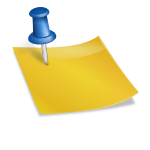Introduction
In today’s digital age, managing a multitude of online accounts with unique and strong passwords can be challenging. This is where password managers come to the rescue, offering a secure and convenient way to store and manage your passwords. To help you navigate the myriad of options available, we’ve compiled a list of the best 10 free password managers. Each tool has been meticulously evaluated to provide you with a comprehensive understanding of its features, benefits, and usability.
1. 🔒 Bitwarden
Bitwarden stands out as a robust and user-friendly password manager that has garnered a significant user base thanks to its open-source nature and cross-platform support. Offering seamless integration across browsers and mobile devices, Bitwarden ensures that your passwords are securely stored and easily accessible whenever you need them. Its AES-256 bit encryption guarantees top-notch security, and the intuitive user interface makes it a favorite among both tech-savvy users and novices alike.
| Pros ✅ | Cons ❌ |
|---|---|
| ✔️ Open-source | ❌ Occasional sync issues |
| ✔️ Cross-platform support | ❌ Limited advanced features in the free version |
| ✔️ AES-256 bit encryption |
Best for: Tech enthusiasts, everyday users, and those who value open-source solutions.
Overall value: Bitwarden offers exceptional value with its strong security and ease of use. ⭐⭐⭐⭐
2. 🔑 LastPass
LastPass is a well-known name in the password management world, offering a comprehensive free plan that includes password storage, autofill, and secure notes. The intuitive design and browser extension support make it easy to manage your passwords on the go. LastPass also provides security alerts and a built-in password generator, ensuring your online accounts remain secure.
| Pros ✅ | Cons ❌ |
|---|---|
| ✔️ User-friendly interface | ❌ Limited device syncing in the free version |
| ✔️ Secure notes | ❌ Occasional performance lags |
| ✔️ Password generator |
Best for: General users, students, and professionals looking for a reliable password manager.
Overall value: LastPass balances convenience and security effectively. ⭐⭐⭐⭐
3. 🛡️ Dashlane
Dashlane is another popular choice, renowned for its sleek design and powerful features. The free version includes password storage for up to 50 passwords, autofill capabilities, and security alerts. Dashlane’s unique selling point is its dark web monitoring, which scans the dark web for your personal information and alerts you if any data breaches are detected.
| Pros ✅ | Cons ❌ |
|---|---|
| ✔️ Dark web monitoring | ❌ Limited password storage in the free version |
| ✔️ User-friendly interface | ❌ No syncing across devices |
| ✔️ Security alerts |
Best for: Users concerned about data breaches and personal security.
Overall value: Dashlane provides excellent security features, making it a solid choice. ⭐⭐⭐⭐
4. 🔐 KeePass
KeePass is an open-source password manager that offers a high level of customization and security. With its advanced encryption algorithms and a portable version for USB drives, KeePass is ideal for users who want complete control over their password management. Although the interface might seem dated, its functionality is top-notch, and the extensive plugin support adds versatility.
| Pros ✅ | Cons ❌ |
|---|---|
| ✔️ Open-source | ❌ Outdated interface |
| ✔️ Highly customizable | ❌ Steep learning curve |
| ✔️ Advanced encryption |
Best for: Advanced users, tech enthusiasts, and those who prefer offline password storage.
Overall value: KeePass is perfect for users who prioritize security and customization. ⭐⭐⭐⭐
5. 🔒 NordPass
NordPass, developed by the team behind NordVPN, is a secure and user-friendly password manager. The free version allows storage of an unlimited number of passwords on one device, with features like a password generator, secure notes, and data breach scanning. Its clean and modern interface makes it easy to navigate, and the end-to-end encryption ensures your data remains safe.
| Pros ✅ | Cons ❌ |
|---|---|
| ✔️ Unlimited password storage | ❌ Limited to one device in the free version |
| ✔️ Clean interface | ❌ Fewer advanced features |
| ✔️ End-to-end encryption |
Best for: Users who want a simple and secure password manager without device syncing.
Overall value: NordPass is a reliable choice for single-device users. ⭐⭐⭐⭐
6. 🔐 Zoho Vault
Zoho Vault offers a comprehensive set of features in its free plan, including password sto
rage, secure sharing, and multifactor authentication. It integrates seamlessly with other Zoho products, making it an excellent choice for users already invested in the Zoho ecosystem. The user-friendly interface and robust security measures make Zoho Vault a solid option for both individuals and teams.
| Pros ✅ | Cons ❌ |
|---|---|
| ✔️ Integration with Zoho products | ❌ Slightly complex setup |
| ✔️ Secure sharing | ❌ Limited offline access |
| ✔️ Multifactor authentication |
Best for: Teams, business users, and individuals using Zoho services.
Overall value: Zoho Vault is ideal for those seeking a versatile and secure password manager. ⭐⭐⭐⭐
7. 🔒 RoboForm
RoboForm offers a feature-rich free plan that includes password storage, form filling, and secure sharing. Its easy-to-use interface and browser extension support make it convenient for managing passwords across different platforms. RoboForm also includes a password audit feature to help you identify weak passwords and improve your overall security.
| Pros ✅ | Cons ❌ |
|---|---|
| ✔️ Password audit | ❌ Limited syncing in the free version |
| ✔️ Secure sharing | ❌ Occasional browser extension issues |
| ✔️ Form filling |
Best for: General users, students, and those looking for a comprehensive free plan.
Overall value: RoboForm combines usability and security effectively. ⭐⭐⭐⭐
8. 🔐 Sticky Password
Sticky Password is a versatile password manager with both cloud-based and local storage options. The free version includes password storage, autofill, and a secure password generator. One of its standout features is the ability to create portable versions for USB drives, allowing you to carry your passwords securely wherever you go.
| Pros ✅ | Cons ❌ |
|---|---|
| ✔️ Cloud and local storage options | ❌ Limited syncing in the free version |
| ✔️ Portable versions | ❌ Slightly dated interface |
| ✔️ Secure password generator |
Best for: Users who need both online and offline password management options.
Overall value: Sticky Password is a flexible choice for various security needs. ⭐⭐⭐⭐
9. 🔒 Myki
Myki is a unique password manager that stores your passwords locally on your device rather than in the cloud. This approach provides an extra layer of security, as your data never leaves your device. Myki also offers features like secure sharing, two-factor authentication, and a user-friendly interface that makes managing passwords a breeze.
| Pros ✅ | Cons ❌ |
|---|---|
| ✔️ Local storage | ❌ No cloud backup |
| ✔️ Secure sharing | ❌ Limited syncing options |
| ✔️ Two-factor authentication |
Best for: Privacy-conscious users and those who prefer local storage solutions.
Overall value: Myki offers enhanced security with its local storage approach. ⭐⭐⭐⭐
10. 🔐 Enpass
Enpass is a versatile password manager that offers a generous free plan with storage for up to 25 items and offline access. Its cross-platform support and user-friendly interface make it easy to manage your passwords across different devices. Enpass also includes a secure password generator and autofill capabilities, ensuring your online accounts remain secure.
| Pros ✅ | Cons ❌ |
|---|---|
| ✔️ Cross-platform support | ❌ Limited to 25 items in the free version |
| ✔️ Offline access | ❌ No cloud syncing |
| ✔️ Secure password generator |
Best for: Users who need offline access and cross-platform compatibility.
Overall value: Enpass is a solid choice for basic password management needs. ⭐⭐⭐⭐
Comparison Table 📊
| Tool Name | Key Features | Pros | Cons | Best For | Overall Value |
|---|---|---|---|---|---|
| 🔒 Bitwarden | Open-source, cross-platform, AES-256 encryption | ✔️ Open-source ✔️ Cross-platform support ✔️ AES-256 bit encryption |
❌ Occasional sync issues ❌ Limited advanced features in the free version |
Tech enthusiasts, everyday users | ⭐⭐⭐⭐ |
| 🔑 LastPass | Password storage, autofill, secure notes | ✔️ User-friendly interface ✔️ Secure notes ✔️ Password generator |
❌ Limited device syncing ❌ Occasional performance lags |
General users, students | ⭐⭐⭐⭐ |
| 🛡️ Dashlane | Dark web monitoring, security alerts | ✔️ Dark web monitoring ✔️ User-friendly interface ✔️ Security alerts |
❌ Limited password storage ❌ No syncing across devices |
Users concerned about data breaches and personal security | ⭐⭐⭐⭐ |
| 🔐 KeePass | Open-source, highly customizable, advanced encryption | ✔️ Open-source ✔️ Highly customizable ✔️ Advanced encryption |
❌ Outdated interface ❌ Steep learning curve |
Advanced users, tech enthusiasts, offline storage | ⭐⭐⭐⭐ |
| 🔒 NordPass | Unlimited password storage, clean interface, end-to-end encryption | ✔️ Unlimited password storage ✔️ Clean interface ✔️ End-to-end encryption |
❌ Limited to one device ❌ Fewer advanced features |
Single-device users | ⭐⭐⭐⭐ |
| 🔐 Zoho Vault | Integration with Zoho products, secure sharing, multifactor authentication | ✔️ Integration with Zoho products ✔️ Secure sharing ✔️ Multifactor authentication |
❌ Slightly complex setup ❌ Limited offline access |
Teams, business users, Zoho users | ⭐⭐⭐⭐ |
| 🔒 RoboForm | Password audit, form filling, secure sharing | ✔️ Password audit ✔️ Secure sharing ✔️ Form filling |
❌ Limited syncing ❌ Occasional browser extension issues |
General users, students | ⭐⭐⭐⭐ |
| 🔐 Sticky Password | Cloud and local storage options, portable versions, secure password generator | ✔️ Cloud and local storage options ✔️ Portable versions ✔️ Secure password generator |
❌ Limited syncing ❌ Slightly dated interface |
Users needing online and offline management | ⭐⭐⭐⭐ |
| 🔒 Myki | Local storage, secure sharing, two-factor authentication | ✔️ Local storage ✔️ Secure sharing ✔️ Two-factor authentication |
❌ No cloud backup ❌ Limited syncing options |
Privacy-conscious users, local storage | ⭐⭐⭐⭐ |
| 🔐 Enpass | Cross-platform support, offline access, secure password generator | ✔️ Cross-platform support ✔️ Offline access ✔️ Secure password generator |
❌ Limited to 25 items ❌ No cloud syncing |
Users needing offline access and cross-platform compatibility | ⭐⭐⭐⭐ |