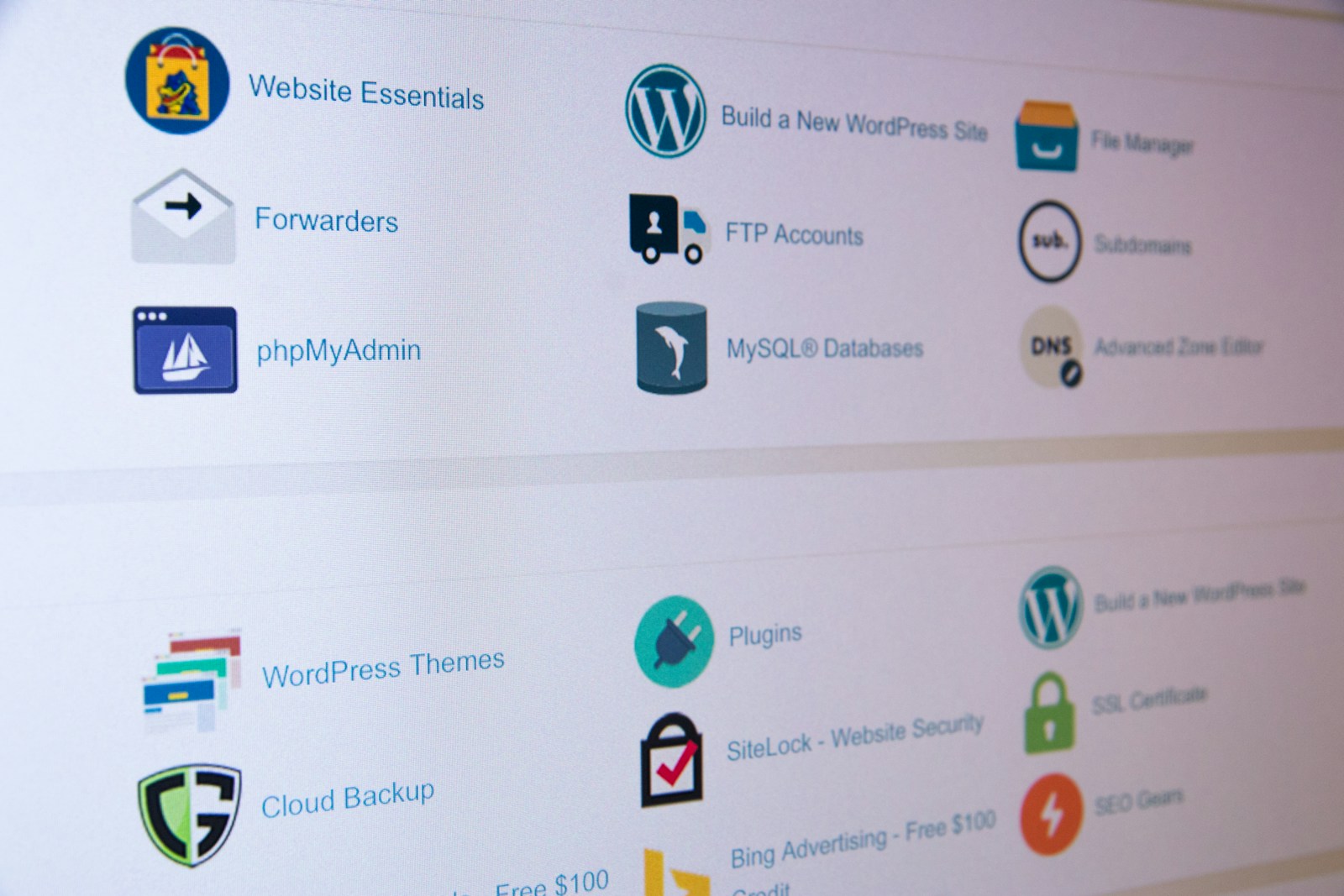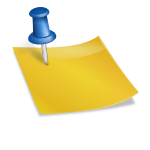Remote work is now an integral part of the professional landscape, and virtual teams require reliable tools to stay connected and productive. We’ve curated a list of ten exceptional, free remote collaboration tools that cater to various needs, from project management to video conferencing. Let’s dive into each tool to help you find the perfect fit for your team!
1. Slack
Slack is a premier communication platform designed to streamline team collaboration. It offers organized channels for different topics, private messaging, and integrations with over 2,000 apps. Slack’s intuitive interface ensures smooth communication, and its powerful search function makes finding past conversations a breeze.
Free User Limit: Unlimited, but limited features
Notable Features:
- Organized channels for various topics
- Direct messaging and group chats
- Integration with numerous third-party apps
| Pros | Cons |
|---|---|
| ✅ User-friendly interface | ❌ Free version has limited message history |
| ✅ Extensive app integrations | ❌ Can become cluttered with heavy use |
| ✅ Effective search functionality |
Overall, Slack is perfect for teams needing a robust communication tool with versatile integration capabilities.
Rating: ★★★★☆
2. Trello
Trello is a versatile project management tool based on the Kanban board methodology. It allows teams to create boards for different projects, add lists to represent stages, and populate them with cards for individual tasks. Trello’s visual layout makes it easy to track progress and collaborate in real-time.
Free User Limit: Unlimited users
Notable Features:
- Drag-and-drop task management
- Customizable boards, lists, and cards
- Power-Ups to extend functionality
| Pros | Cons |
|---|---|
| ✅ Highly visual and intuitive interface | ❌ Limited advanced features in the free version |
| ✅ Flexible and adaptable for various workflows | ❌ Can become cumbersome with large projects |
| ✅ Easy collaboration with team members |
Trello is ideal for teams looking for a simple yet effective project management solution.
Rating: ★★★★☆
3. Zoom
Zoom has become a household name for video conferencing, offering high-quality video and audio meetings. Its free plan allows for up to 100 participants and includes features such as screen sharing, breakout rooms, and meeting recording, making it a powerful tool for virtual team collaboration.
Free User Limit: Up to 100 participants
Notable Features:
- High-definition video and audio calls
- Screen sharing and collaborative whiteboarding
- Breakout rooms for small group discussions
| Pros | Cons |
|---|---|
| ✅ Reliable video and audio quality | ❌ 40-minute limit on group meetings in the free plan |
| ✅ Easy to set up and use | ❌ Occasional security and privacy concerns |
| ✅ Versatile features for various meeting types |
Zoom is essential for teams needing robust video conferencing capabilities.
Rating: ★★★★☆
4. Asana
Asana is a powerful project management tool that helps teams organize, track, and manage their work. It offers various views like lists, boards, and calendars to suit different workflows. Asana’s automation features and integrations with other apps streamline processes and improve efficiency.
Free User Limit: Up to 15 users
Notable Features:
- Multiple project views (list, board, calendar)
- Task assignments and due dates
- Customizable project templates and workflows
| Pros | Cons |
|---|---|
| ✅ Flexible and comprehensive project management | ❌ Steeper learning curve for new users |
| ✅ User-friendly interface | ❌ Limited advanced features in the free plan |
| ✅ Strong integration options |
Asana is excellent for teams needing detailed project tracking and task management.
Rating: ★★★★☆
5. Google Workspace
Google Workspace (formerly G Suite) provides a suite of productivity tools including Google Docs, Sheets, Slides, and Drive. These tools allow for real-time collaboration and seamless sharing, making it easier for teams to work together on documents, spreadsheets, and presentations.
Free User Limit: Varies by tool, generally up to 100 users per file
Notable Features:
- Real-time collaboration on documents, spreadsheets, and presentations
- Cloud storage with Google Drive
- Integration with other Google services
| Pros | Cons |
|---|---|
| ✅ Ubiquitous and familiar interface | ❌ Limited storage in the free version |
| ✅ Excellent real-time collaboration | ❌ Some advanced features require paid subscription |
| ✅ Wide range of tools in one suite |
Google Workspace is ideal for teams needing a comprehensive suite of productivity tools for seamless collaboration.
Rating: ★★★★★
6. Microsoft Teams
Microsoft Teams combines workplace chat, meetings, notes, and attachments. It’s deeply integrated with Office 365 and offers collaboration on Word, Excel, and other Office files. Teams also includes video conferencing and integrates with numerous third-party apps.
Free User Limit: Up to 300 users
Notable Features:
- Chat, video conferencing, and file sharing
- Integration with Office 365 applications
- Customizable channels and tabs
| Pros | Cons |
|---|---|
| ✅ Seamless integration with Office 365 | ❌ Can be complex for new users |
| ✅ Comprehensive communication tools | ❌ Requires Office 365 for full functionality |
| ✅ Strong security and compliance features |
Microsoft Teams is perfect for organizations already using Office 365 seeking integrated communication and collaboration.
Rating: ★★★★☆
7. ClickUp
ClickUp is an all-in-one project management platform that offers customizable views, including lists, boards, and calendars. It supports tasks, docs, goals, and time tracking. ClickUp’s extensive features and flexibility make it suitable for various workflows and industries.
Free User Limit: Unlimited users
Notable Features:
- Multiple customizable views
- Time tracking and goal setting
- Integrations with numerous third-party apps
| Pros | Cons |
|---|---|
| ✅ Highly customizable and flexible | ❌ Steeper learning curve |
| ✅ Comprehensive feature set | ❌ Some advanced features require paid plans |
| ✅ Intuitive interface |
ClickUp is excellent for teams needing a highly customizable and comprehensive project management tool.
Rating: ★★★★★
8. Miro
Miro is a collaborative online whiteboard platform designed for brainstorming and project planning. It offers a canvas for teams to draw, add sticky notes, and create diagrams in real-time. Miro integrates with various tools like Slack, Jira, and Google Drive, enhancing its functionality.
Free User Limit: Unlimited team members, 3 editable boards
Notable Features:
- Real-time collaboration on a digital whiteboard
- Templates for brainstorming and planning
- Integration with numerous third-party apps
| Pros | Cons |
|---|---|
| ✅ Intuitive and engaging interface | ❌ Free version limits the number of editable boards |
| ✅ Excellent for visual collaboration | ❌ Can be overwhelming for non-visual thinkers |
| ✅ Versatile templates and tools |
Miro is perfect for teams needing a dynamic space for visual collaboration and brainstorming.
Rating: ★★★★☆
9. Bitrix24
Bitrix24 is an all-in-one business collaboration platform offering tools for project management, CRM, communication, and more. It supports task management, document sharing, and video conferencing, making it a versatile solution for various business needs.
Free User Limit: Unlimited users
Notable Features:
- Project management and CRM tools
- Video conferencing and file sharing
- Internal social network and communication tools
| Pros | Cons |
|---|---|
| ✅ Wide range of business tools | ❌ Can be complex to set up and navigate |
| ✅ Free plan includes many features | ❌ Some advanced features are limited to paid plans |
| ✅ Good for both small and large teams |
Bitrix24 is ideal for businesses needing a comprehensive platform for diverse collaboration needs.
Rating: ★★★★☆
10. Discord
Originally designed for gamers, Discord has evolved into a powerful communication platform suitable for various teams. It offers voice, video, and text communication, organized into channels. Discord’s intuitive interface and server customization options make it a versatile tool for team collaboration.
Free User Limit: Unlimited users
Notable Features:
- Voice, video, and text communication
- Organized channels and roles
- Customizable server settings
| Pros | Cons |
|---|---|
| ✅ Easy to use and set up | ❌ Lacks some advanced business features |
| ✅ Flexible server customization | ❌ Perceived as more informal |
| ✅ Excellent for voice and video communication |
Discord is great for teams looking for a flexible and informal communication tool.
Rating: ★★★★☆
Comparison Table 📊
| Tool | Free User Limit | Notable Features | Pros | Cons | Rating |
|---|---|---|---|---|---|
| Slack | Unlimited (limited features) | Organized channels, app integrations | ✅ User-friendly interface ✅ Extensive app integrations ✅ Effective search functionality |
❌ Limited history in free plan ❌ Can become cluttered with heavy use |
★★★★☆ |
| Trello | Unlimited users | Drag-and-drop management, Power-Ups | ✅ Visual, flexible ✅ Easy collaboration ✅ Adaptable workflows |
❌ Limited advanced features ❌ Cumbersome with large projects |
★★★★☆ |
| Zoom | 100 participants | HD video, screen sharing | ✅ Reliable quality ✅ Easy to use ✅ Versatile features |
❌ 40-minute limit ❌ Security concerns |
★★★★☆ |
| Asana | 15 users | Multiple views, task assignments | ✅ Flexible management ✅ User-friendly ✅ Strong integration options |
❌ Steeper learning curve ❌ Limited free features |
★★★★☆ |
| Google Workspace | Varies by tool | Real-time collaboration, cloud storage | ✅ Familiar interface ✅ Excellent collaboration ✅ Comprehensive suite |
❌ Limited storage ❌ Paid features |
★★★★★ |
| Microsoft Teams | 300 users | Chat, video, file sharing | ✅ Office 365 integration ✅ Comprehensive tools ✅ Secure |
❌ Complex ❌ Requires Office 365 |
★★★★☆ |
| ClickUp | Unlimited users | Customizable views, time tracking | ✅ Customizable ✅ Comprehensive features ✅ Intuitive |
❌ Steeper learning curve ❌ Paid features |
★★★★★ |
| Miro | Unlimited (3 editable boards) | Real-time whiteboard, templates | ✅ Engaging interface ✅ Excellent for visual work ✅ Versatile templates |
❌ Board limit ❌ Overwhelming for some |
★★★★☆ |
| Bitrix24 | Unlimited users | Project management, CRM | ✅ Wide range of tools ✅ Feature-rich ✅ Good for all teams |
❌ Complex ❌ Paid features |
★★★★☆ |
| Discord | Unlimited users | Voice, video, text | ✅ Easy to use ✅ Customizable ✅ Great for communication |
❌ Lacks business features ❌ Informal |
★★★★☆ |